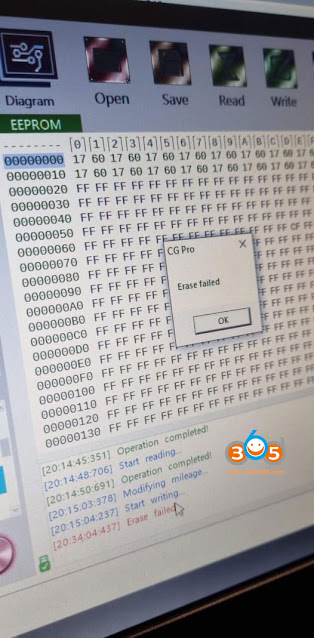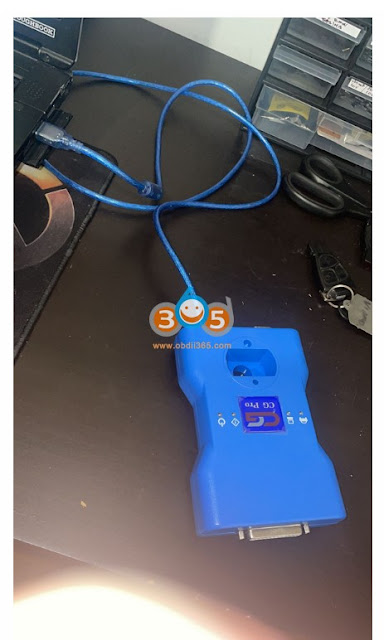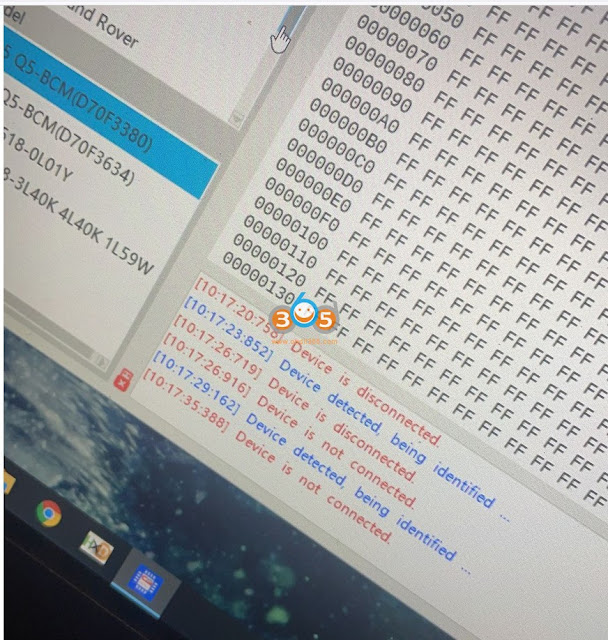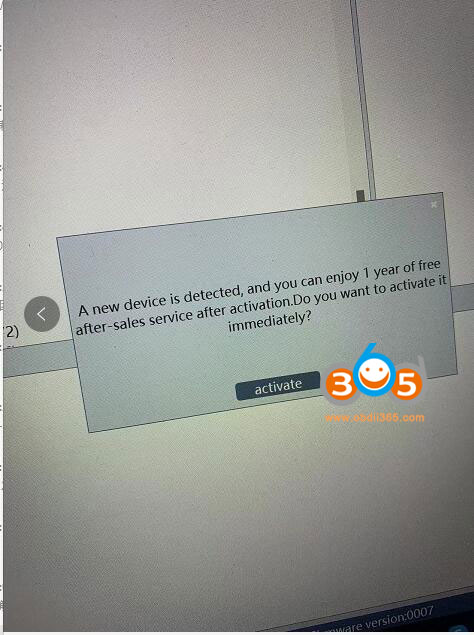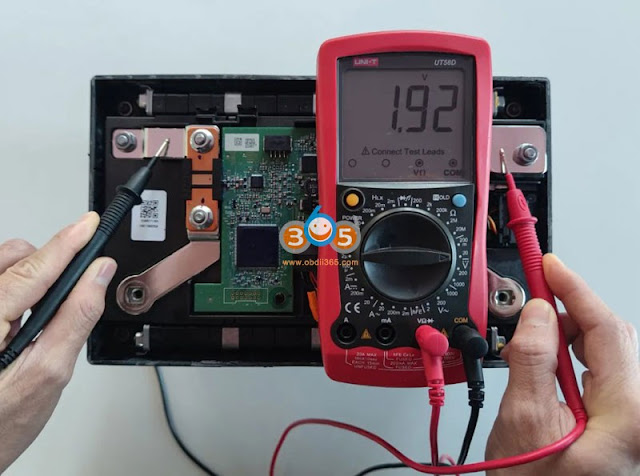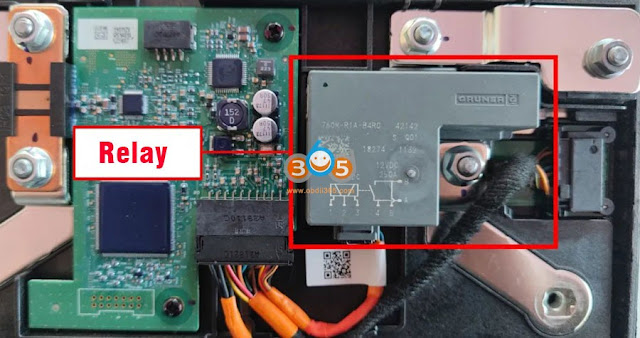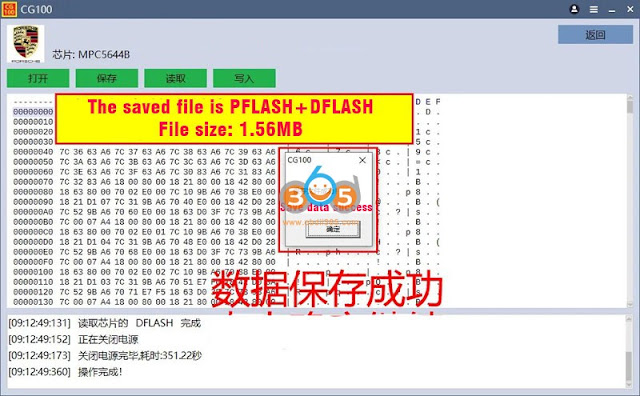CG FC200 Software V1.0.5.0 Update:
Add New Function
1. Add Turkish language version
2. Added BOOT mode of bosch engine computer
ME17.5.26 ME17.8.32 ME17.9.1 ME17.9.61 MED17.8.31 MED17.9.8 MEDC17.9 EDC17C45 EDC17C81
3. Added Bosch engine computer Bench Mode
ME17.7.8 ME17.9.1 ME17.9.56 MED17.8.2 MED17.9.8 EDC17C45
4. Bug fixed and Software performance improved
CGDI Prog programmer, CGDI MB, CGDI BMW, CG100, CG Pro etc software download, update and technical support.
2/28/2022
CG FC200 V1.0.5.0 Adds Turkish Language
2/27/2022
CGPRO Cannot Erase 35160wt?
BMW cluster eeprom 35160WT. Using dedicated adapter and when writing new kilometers into two first lines operation goes into 95% and then CG Pro says “Erase failed”. How can i get this through? Why i cannot erase BMW cluster 35160wt using cg pro?
Solution:
Solution:
It says it supports most. Not all, so it doesn’t work on all of them.
Only some erase most don’t. We have erased successfully on 5 series 2015 digital cluster and X1 CAS3 2010 35080 clusters.
This chip has 50% to erase success (and the mileage lower than 800,000 KM ), if it fails to erase, it has two ways to help you try again. you can try to initialize your device, password: cgkj982634187236 . or try another way to heat your chip (contact CGDI technician if you are interested).
On this chip you can read, but can’t write. You must replace it with something like on link https://www.obdii365.com/wholesale/xhorse-35160dw-chip-for-vvdi-prog.html
Faster to just replace it with xhorse chip and they are not expensive. just 17-21$ and you just read and straight replace in 5 minutes. This job can also be done by Yanhua emulator. Check: How to Change M35XXX Mileage using Yanhua 35160 35080 Emulator
I normally just erase and write 080 but have an issue with a defender where mileage keeps going back to where I set it after ignition cycle (think a file issue really rather than chip). Thought would try a fresh chip, couldn’t write that Xhorse chip with cgdi. Tried again with a mini just to see but same thing wrote a load of shite. Making the changes manually in VVDI prog worked fine though.
Read http://blog.obdii365.com/2021/12/03/cg-pro-9s12-bmw-f-series-instrument-reset-with-35160wt-adapter/
2/20/2022
CG Pro 9S12 Device is Not Connected Solution
I have connected the CG Pro 9s12 programmer with laptop and run software. However, device can not be detected. It says 'Device is not connected'. Any idea?
Solution:
Connect CGPro with 12V power supply (it does not have power supply in package, you can use any 12V DC power supply)Connect CGPro with PC via USB
Run CGPro software
2/15/2022
How to Activate CG FC200 ECU Programmer?
I have received the CG FC200 ecu programmer. After I run software, it comes with an error message. "A new device is detected, and you can enjoy 1 year of free after-sale service after activation. Do you want to activate it immediately?"
Solution:
Press Activate to activate the FC200 software.
Free update for 1 year. After that it takes $150 per year.
CG100 Repair Porsche Cayenne BCM Lithium Battery
After a severe accident or battery voltage too low, Porsche Cayenne 12V lithium battery turns to protection mode and cannot be charged which will cause the vehicle to fail to start. It takes a lot to replace the new battery.
How to solve Battery Discharge Protection problem in the cheapest way?
Here is the tutorial on reflashing BCM lithium battery module with cg100 prog iii programmer to disable protection mode and recover the battery.
Lithium battery parameter information
There is a label on the front of the battery, which is marked with parameter information such as number, voltage, current and production date.
Measure battery voltage
When the battery is not disassembled, we use a multimeter to measure the battery voltage, which is 0V, which means there is no voltage output, and the battery cannot be charged, that means the current cannot be input.
Remove the battery case
Measure battery voltage again
After opening the battery case, the voltage is still 0V, without voltage output.
Measure voltage bypass the relay
Note that the relay is connected in series in the positive direction, we bypass the relay and continue to measure the voltage. At this time, the multimeter shows 1.92V, indicating that the battery has voltage, but it is blocked by the relay.
Locate IC chip
You can see the IC chip when you open the upper case of the battery. This chip controls the operation of the entire battery. It is produced by Freescale and the model is SPC5644BMLU8.
Battery Relay function:
The relay is controlled by the BCM. When the vehicle collides or the battery voltage is too low and enters the protection mode, the BCM cuts off the connection between the battery cell and the external battery terminal through the relay, so as to avoid battery over-discharge and cause danger or battery damage. The battery cannot be charged or discharged.
How to Repair Porsche Lithium Battery with CG100?
Confirm battery year before the operation, for example, the battery was manufactured in 2018.
Run CG100 software, select BCM- Porsche- lithium battery- Cayenne- 2018-SPC5644B
CG100 will show you the wiring diagram
Connect battery with cg100 via BCM4+ adapter
Make sure the connection is correct and well built.
Press ‘Read‘ to read data. First read PFLASH, then read DFLASH data. The process takes about 5 minutes.
DON’T DISCONNECT DEVICE DURING THE OPERATION !!!
Save original PFLASH and DFLASH data.
The file saved contains both PFLASH and DFLASH data, file size: 1.56MB.
Note: CG100 software comes with new pflash & dflash data for 2018-2020 Porsche Cayenne and auto write new data to the BCM battery.
After repair, test voltage again.
Connect voltage with an external voltage regulator
Bypass the relay and charge the battery with a precision regulated charger, measuring the voltage as it charges.
Note: Digitally controlled adjustable power supply can be used for charging, the output mode can be adjusted to constant current output, first use a small current for charging (recommended below 3A), when the battery is charged to more than 12V, it can be charged with a large current until the battery is fully charged Calibration voltage.
Charge to regular voltage (12V)
remove the charger when the battery is charged to about 12V
Reinstall battery, measure the voltage again
Battery is charged. Install battery case, tighten the screws.
Measure voltage again, 11.92V.
Repair battery succeeded.
NOTE:
It is recommended to charge for one hour after being installed to the vehicle with a high-power charger.
http://blog.obdii365.com/2022/02/15/repair-porsche-cayenne-18-20-bcm-lithium-battery-by-cg100/