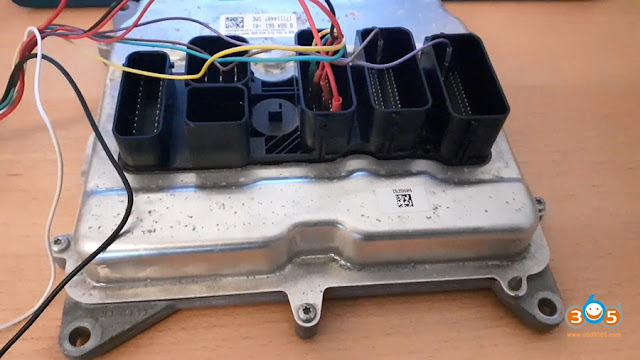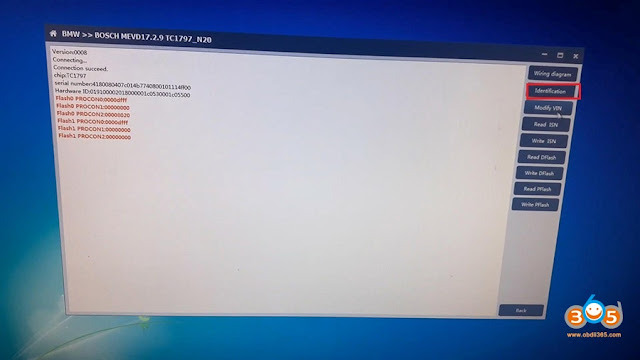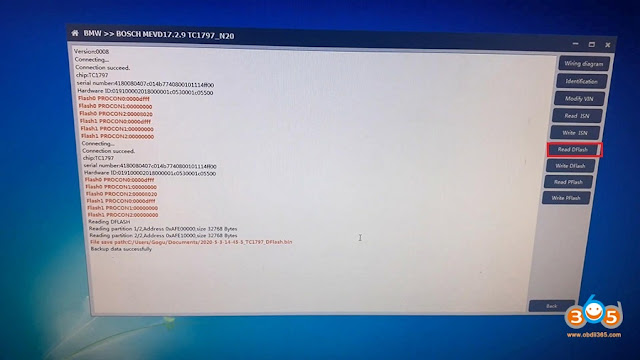CGDI Prog BMW key programmer software update to V3.2.1.0.
(2021.04.28)
1. BMW EGS Change: Added 6HP(E):
(1)Read EGS ISN, EGS status, Reset adaptation, Modify VIN, ECU reset
(2)Some EGS supports 'Read EGS ISN': 7576211, 7572988, 7582344, 7582348, 7567223, 7567224, 7567406, 7568222, 7572416, 7573660, 7575795, 7575796, 7591972, 7605219, 7606220, 7591971, 7599827, 7607116
2. CAS Mileage Reset: Added 'Sync ELV'
3. N13/N20/N55/B38 Read/Write ISN:
(1)Added 'Modify VIN'
(2)Added type: EDC17C06, MEVD17.2.8
4. FEM/BDC Key Match: Add 00002419.082_010_030, 00002419.083_010_010 two versions of FEM/BDC with key
5. BMW Diagnosis: updated version DIAG_4.28.12
6. Display optimization: BMW Data Repair, CAS1-3+ Key Match(OBD), BMW F/G Series Program
7. Technical support video update
8. Fix some bugs and optimize software performance