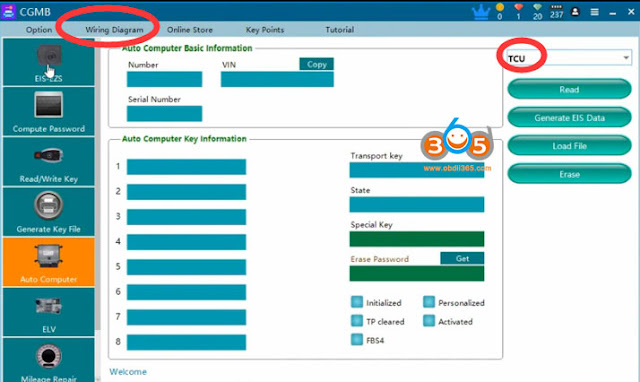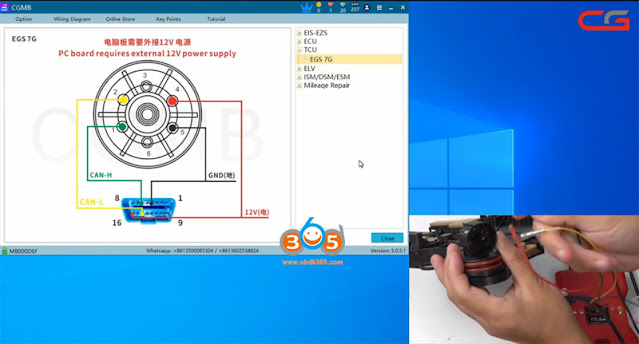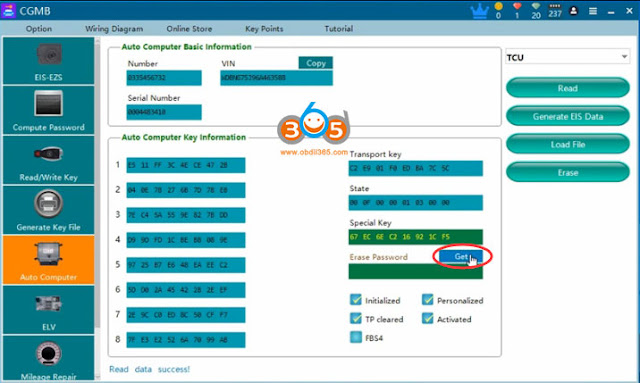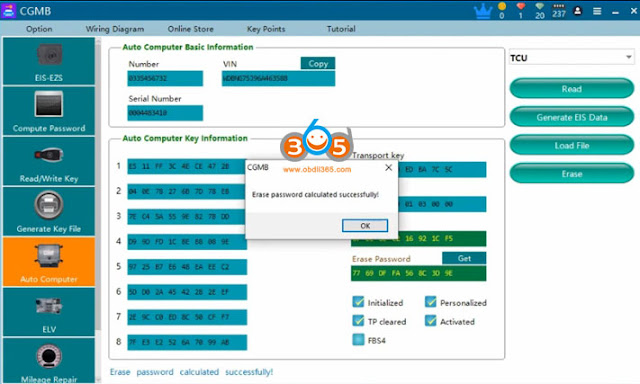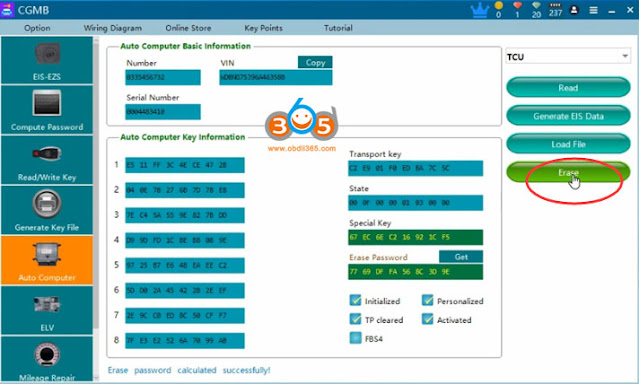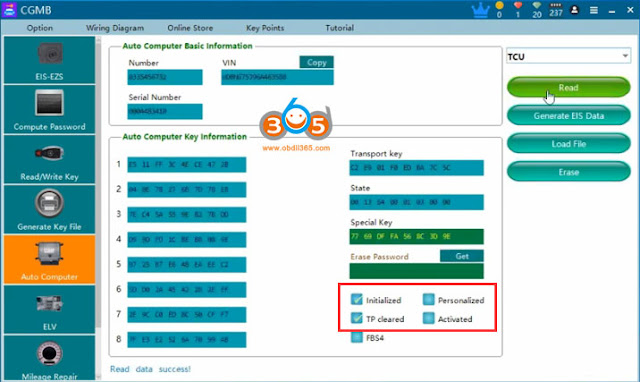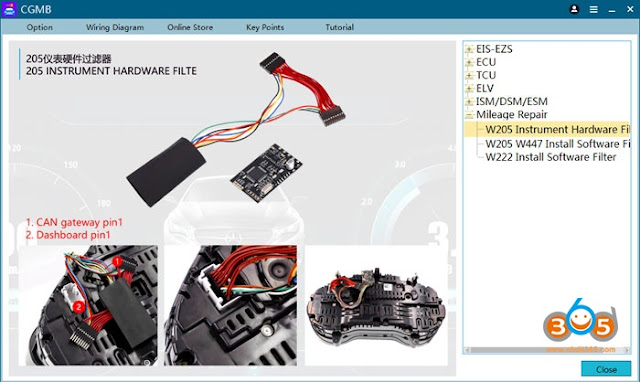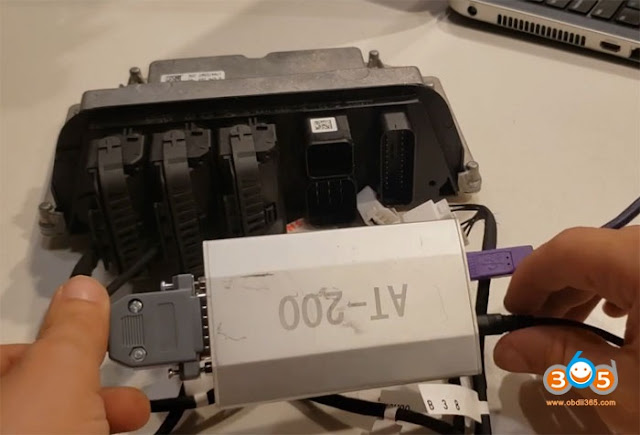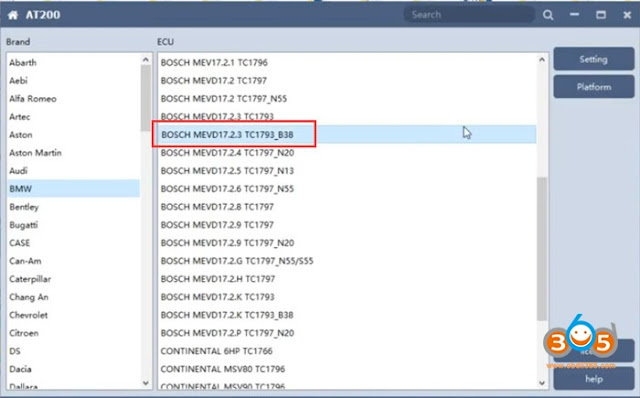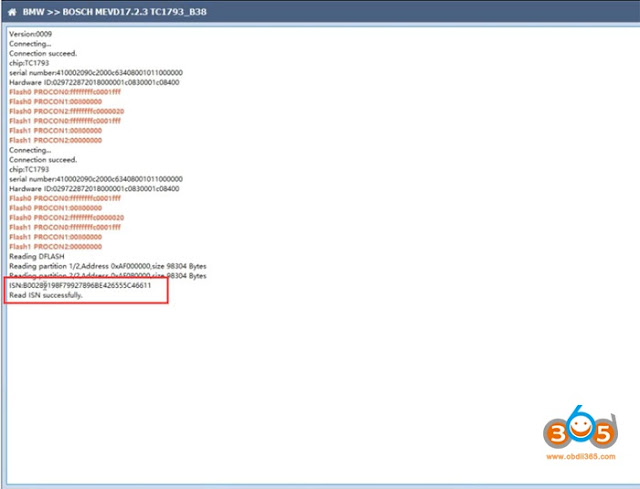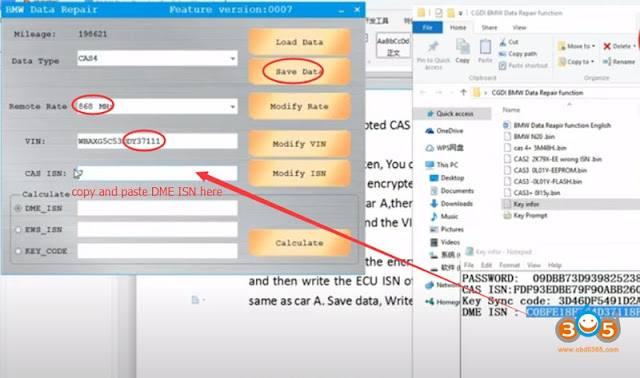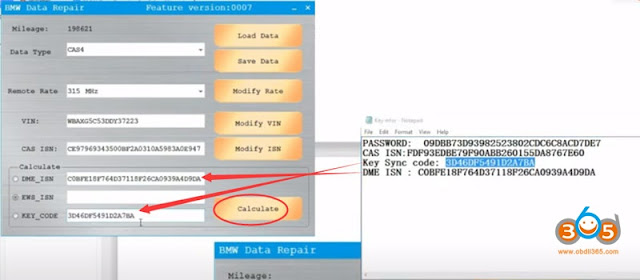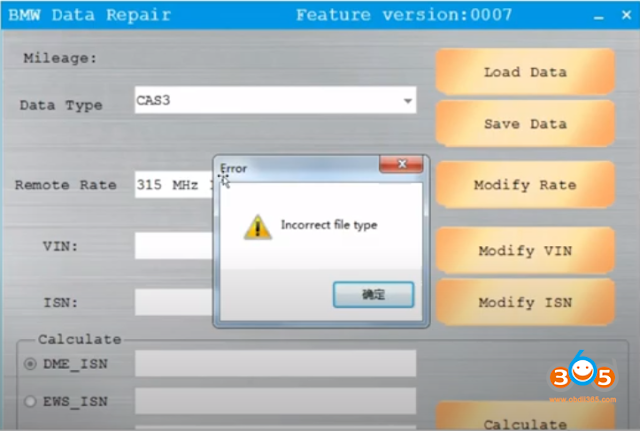Function: BMW Data repair
Explanation:
Supports modifying ISN, VIN and frequency in the CAS data
Supports modifying the ISN, VIN in ECU data, N13, N20, N55 and B38 DME
The corresponding data type must be manually selected to modify the corresponding data otherwise an error will be reported.
How to know whether CAS data is encrypted?
Use CG pro to read CAS data (CGDI BMW can read CAS4/CAS4+ data)
CAS1 CAS2 CAS3 CAS4 modify data
The CAS data is not encrypted, the CAS ISN and ECU ISN are the same.
How to replace CAS data?
The CAS data of car A is broken. You can find car B CAS data same model as car A. We only need to change data of the frequency of the CAS data of car B, VIN and ISN to be the same as car A.
Remember to add key again.
Example: CAS3 data repair
Select data type: CAS3
Load eeprom data (i.e CAS3 0L01Y eeprom.bin)
change/modify VIN and CAS ISN
Save data
CAS3+ CAS4+ modify data
CAS3+ CAS4+ data is encrypted
For example CAS4+ data repair:
Select data type: CAS4
load eeprom data (i.e CAS4+ 5M48H.bin)
The current data is CAS for encrypted version data. Do you need to decrypt the ISN?
Click “No” will show you CAS ISN
Click “Yes” will show you ECU ISN
You will be tipped to put the key of the original car into the
CGDI BMW coil; At this point, the car key of the data itself should be put in. (car A puts car A key, car B data put car B key). Or enter the corresponding key synchronization code. (if the key synchronization code is entered incorrectly).
Input the car key in the coil of cgdi bmw
Enter the original key data and confirm
How to replace encrypted CAS data?
Car A CAS data is broken, you can find car B CAS data same model as car A. You need the ECU ISN of car A, because the encrypted data CAS ISN is not consistent with car B, then change the data as car A at the same frequency and the VIN.
That is, after loading the encrypted data of ar B, click No to show the CAS ISN of car B, and then write the ECU ISN of car A to the location of CAS ISN. Then modify frequency is the same as car A.
Save data, write it to car A. Remember to add key again.
Check key information
Select data type: CAS4, load eeprom data
Press not to decrypt the ISN
Select remote frequency: 868MHz
Manually modify/change VIN and paste DME ISN here
Press Yes to encrypt ISN
Select Modify ISN function
Press Yes to encrypt ISN
Save data
N13 N20 N55 B38 modify data
1. Load data, can not modify the frequency, other can be modified normally. After modification, save the data.
For example: repair N20 data
Select Data type N20 and load data
Modify VIN and ISN
Save data
2.Check if the data is incorrect
You can load the data and the wrong place will show up
3.Calculate DME ISN, CAS ISN and Key Code
Supports CAS4+ FEM BDC version and calculates a third data based on two data sets.
Example: calculate CAS4+
Paste DME ISN and key code, press Calculate
Calculate EWS ISN code success
Modify key code will calculate different ISN
4. Error report
An error is reported when the loaded data and the selected data type are inconsistent
An error is reported when the loaded flash data