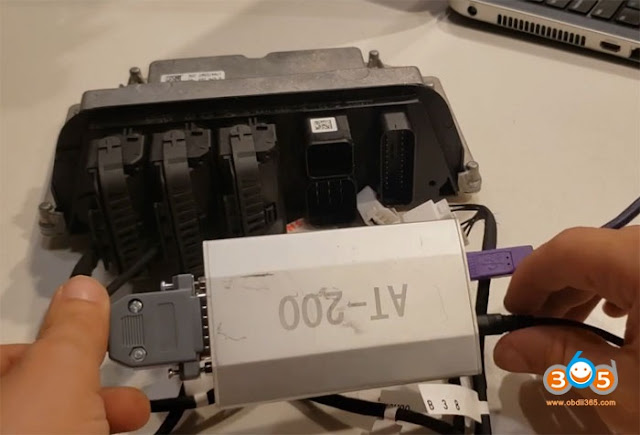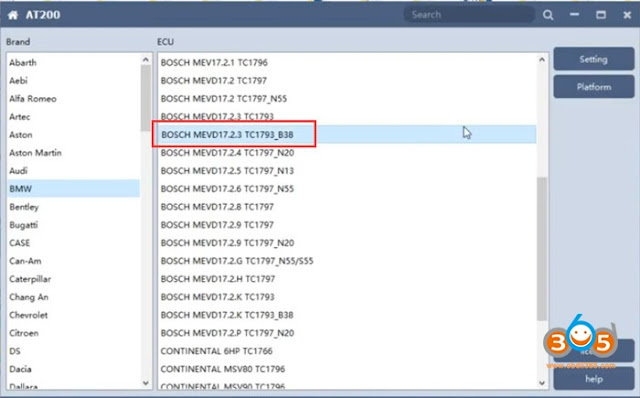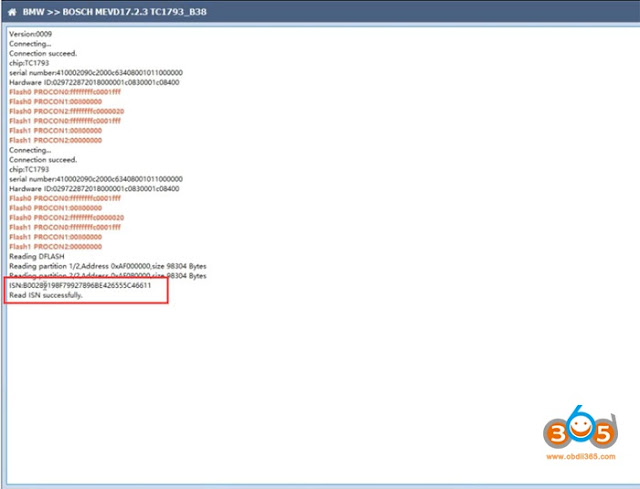Here obdii365.com introducts an easier way to read B38 with AT-200 and B38 easy cable set.
MOE B38 N13 N20 N52 N55 MSV90 adapter is required.
Connect B38 adapter set with AT-200 and 12V power adapter
In AT-200 software, select BMW->BOSCH MEVD17.2.3 TC1793_B38
Press Platform
You can check wiring diagram to connect if don’t have B38 easy cable set.
Press identification
Then Read ISN
Read ISN code success.
Check AT200 ECU list