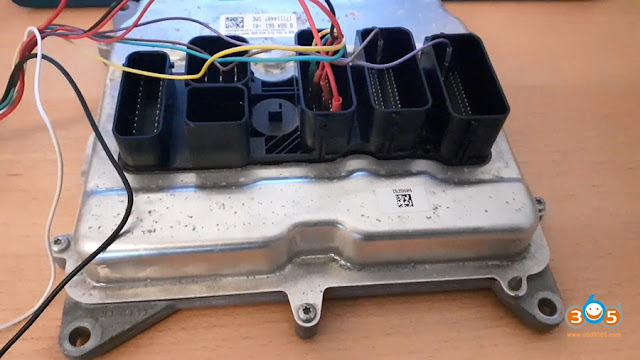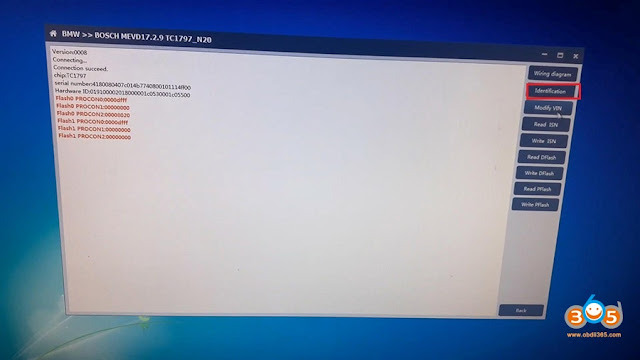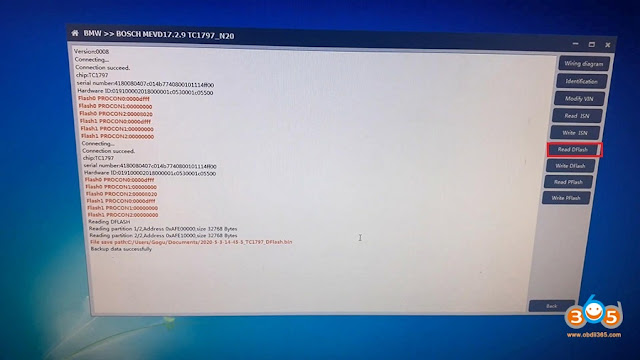CG AT-200 is able to read BMW ECU Mevd17.2 on Bench in 3 minutes. Please read this article for the procedure.
F22 with N20 engine, took 2 minutes to remove from the car.
Connect to one CG AT-200.
Look at the wire connected with CG AT-200 and N20 engine box.
Connect to one adjustable power supply which can ensure stable voltage.
Open AT200 software, select “BMW” and search “mevd” and then select “Bosch MEVD17.2.9 TC1797_N20”.
Click on “Wiring Diagram” to refer.
Click on “Identification” and have the results of chip, serial number, hardware ID…
Click on “Read DFLASH” and save the data successfully.
Click on “Read PFLASH”, CG AT-200 will take 1 minute to complete, please wait and save the data.
Enjoy!