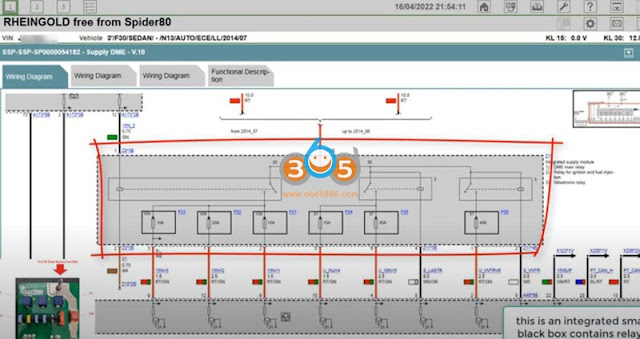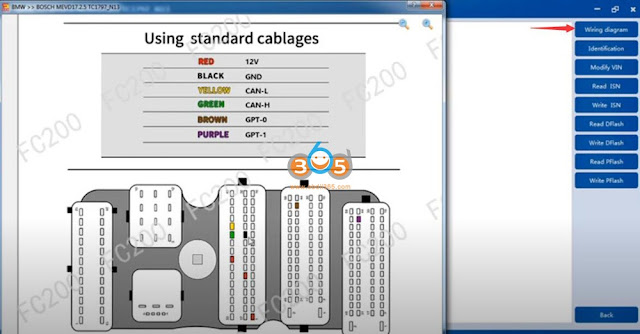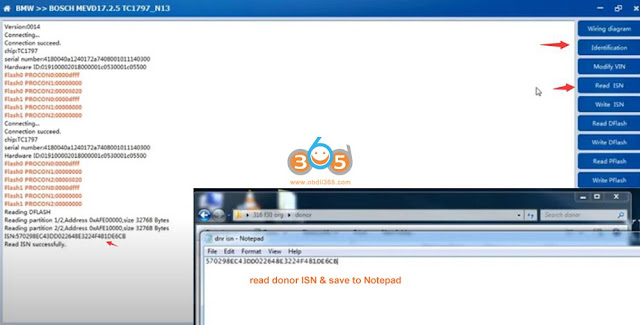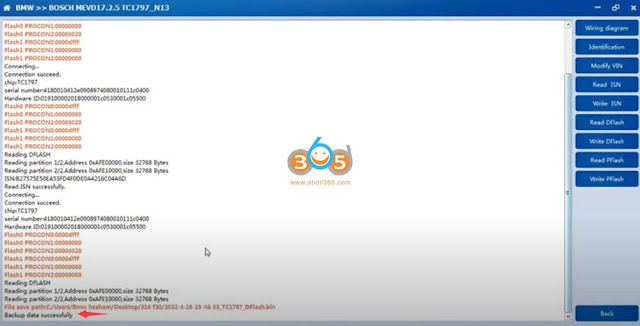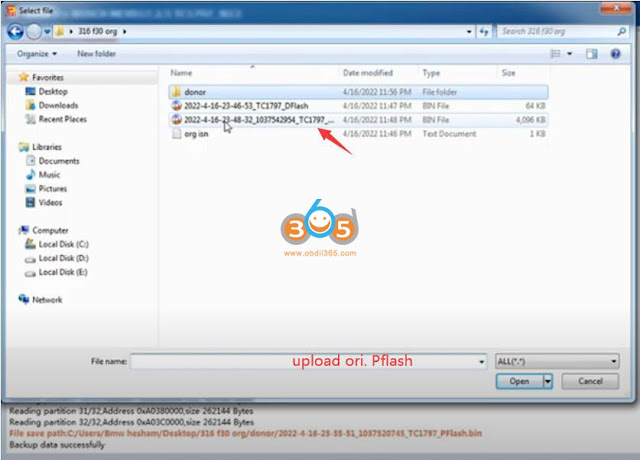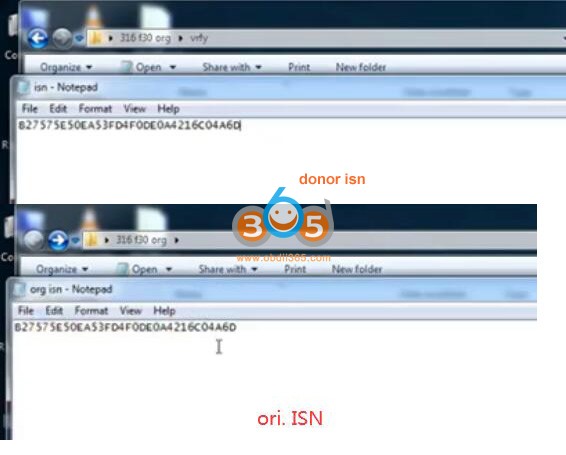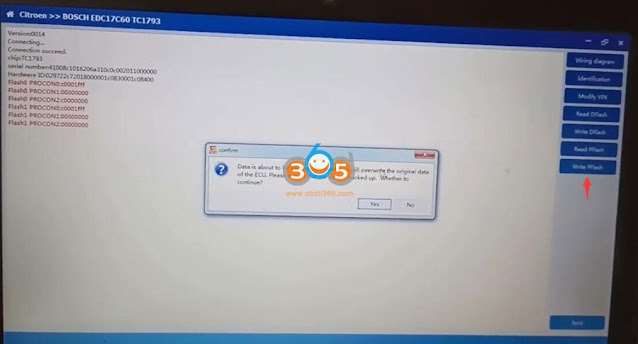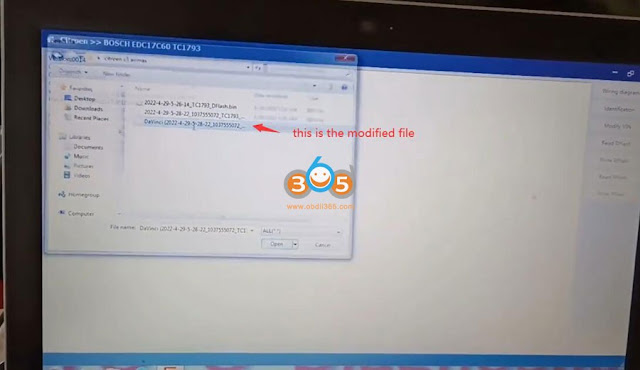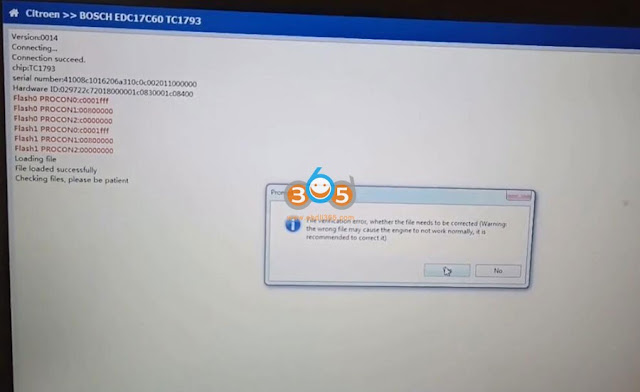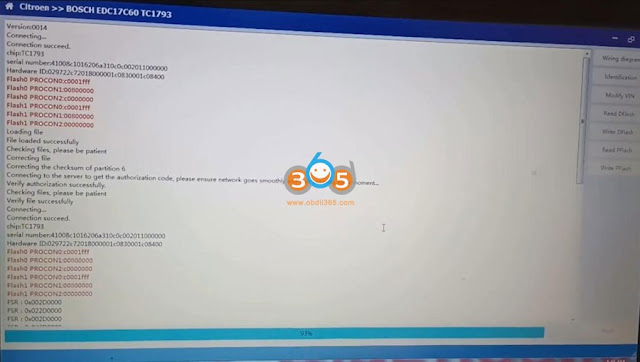Test BMW F30 316i N13 engine with ICOM ISTA. ISTA gives faulty DME with Valvetronic and ignition and injection relay faults. DME is damaged. I need to replace and clone a new DME.
Original car DME part number is 8638198 while the donor is 7636292.
CG FC200 is really good on BMW ecu cloning.
Step 1: Read Original ECU Dflash & Pflash
Run CG FC200, select BMW 3 Series F30 316i- Bosch MEVD17.2.5 TC1797 N13 engine
Select Platform, check wiring diagram
Connect original MEVD17.5 DME with fc200 via wiring harness
Identify ecu info and read ISN
Copy ISN to a notepad
Read Dflash and save
read dflash very fast
Step 2: Read Donor ECU Dflash & Pflash
Connect donor DME with FC200 follow the same wiring diagram
read ISN of the donor ecu
paste the ISN to the notepad
Read and save donor ECU Dflash
Read & save donor ECU Pflash
Step 3: Write pflash to donor ECU
Select Write Flash
Upload original Pflash and write
Auto checksum online
Write data successfully
Step 4: Verify data
Read donor ecu information and ISN again
The ISN is the same with original ISN
Read Dflash and Pflash and save again
Verify dflash and pflash data with Hexcmp.
Install the donor ECU back into vehicle.
Done.