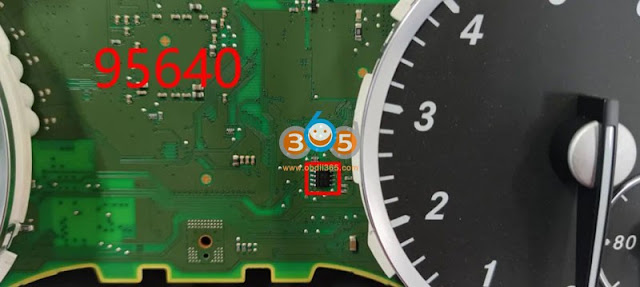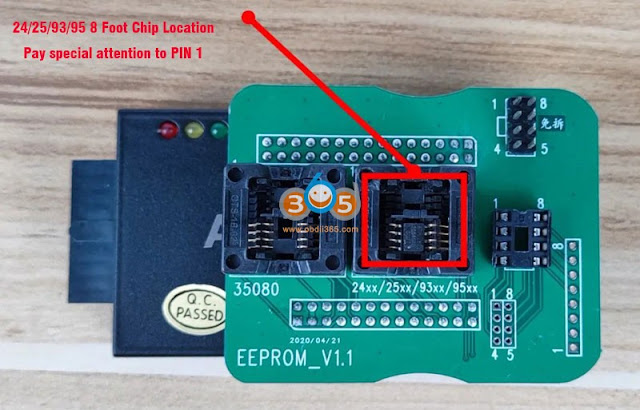Mercedes W205 W222 W47 FBS4 mileage correction can be done via CGDI MB via OBD + bench mode in 30mins. X166 FBS4 can be done via CG100 and CAN Filter. Here is the tutorial on Mercedes GL400 X166 year 2014 V6 mileage correction via CG100.
Vehicle information:
Mercedes GL400 4Matic SUV US Model
Engine type: 276 821
Seats: 7
Built date 2014/09
6V 3.0L
What do we need:
CG100 Prog III universal programmer
35080 eeprom adapter (the adapter is included in cg100 package)
Let’s get started.
Write download or take a picture of the original mileage: 151415Km
Remove instrument cluster A1669007713
Instrument parameter
Disassemble cluster
Locate EEPROM IC chip 95640
In CG100 software, select Instrument function
Select European cars- Benz – GL Series X166 – 2012-2015 95640 (CAN Filter)
CG100 will show you IC chip location diagram
Desolder the 95460 chip and solder it into the 35080 EEPROM adapter
Connect the 35080 adapter with CG100, then connect cg with computer via 12V power adapter and USB cable
Press Read
Read data success and save data
Press Write
CG100 calculates current mileage. If the mileage data is invalid or incorrect, quit operation. Contact CG technician to verify before operation.
Original mileage is 151415Km, CG100 reads 151392km. It is not 100% matched. It does not matter.
Manually enter mileage you desired and press Yes to change KM
Writing data
Write data success, verifying data

Change km success. Reinstall cluster.
Install an MB CAN Filter into the instrument cluster
Reinstall instrument cluster back to the vehicle. Driver car for miles, clear DTC if there is a fault code indicator on the dash.
Check the mileage after correction.
Done. Hope it helps.
Read also:
http://blog.obdii365.com/2020/05/19/repair-mercedes-w205-fbs4-mileage-without-can-filter/