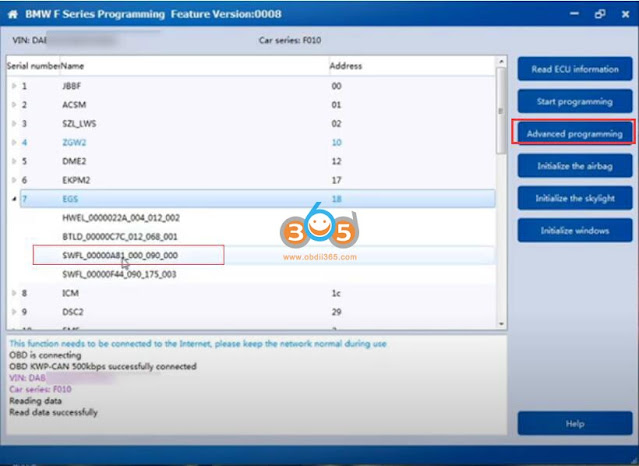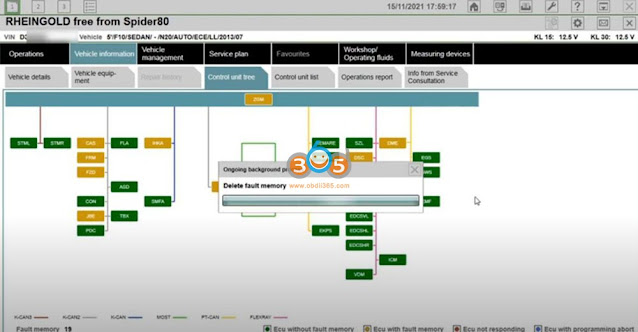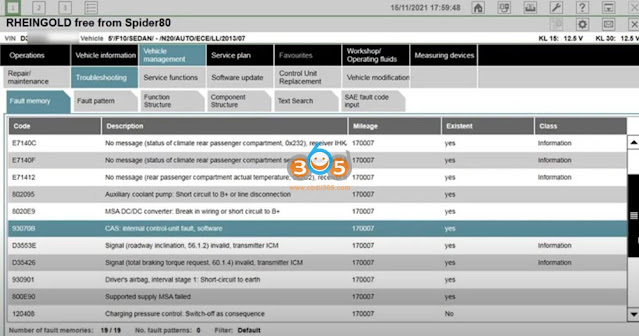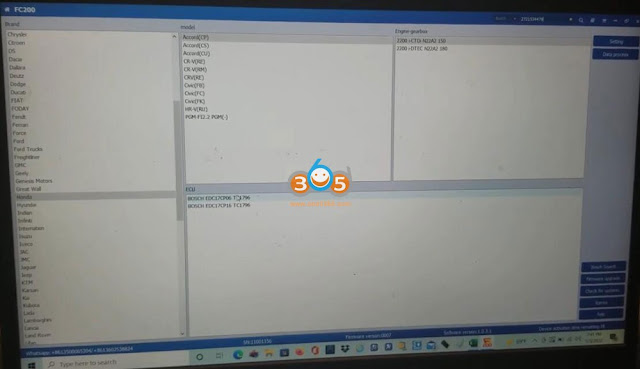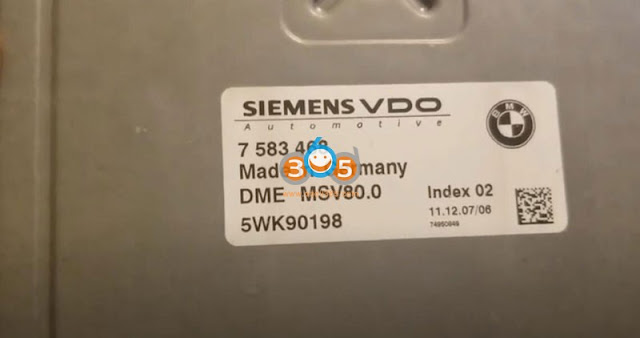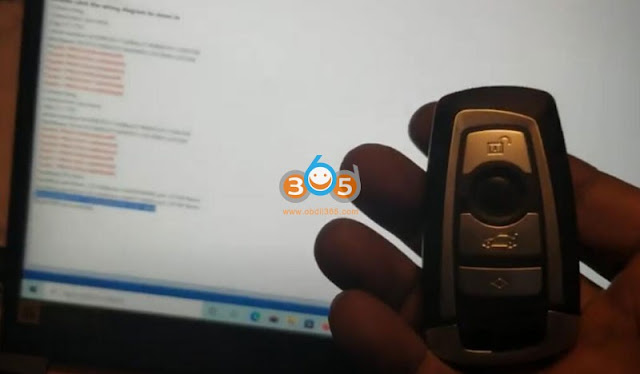Here comes the unbiased review of the new CG FC200 ecu programmer. What it did and failed.
'I am going to go through different features of the new CG FC200 I purchased recently. It doesn't have a lot of features but it's got a few useful features. There are things that I like and things that I don't like.
I'm not trying to knock any product but it's a useful unit. It could have been better thro.
It’s a brand new unit. That anything that comes out for the first time usually has room for improvement.
Let’s not jump the gun because they have already updated to another version already.
Cg is a very good company I’m not going to knock them.
Software is simple, clean and easy to use. They does not have many Japanese ECU information. Like Honda, it has a few models Accord, Civic, but they don't have a lot 2.0, 2.2 anything V6 engine.
We know it is mostly for bosch ECUs.

I hit one diagram on the Honda and it shows me the wiring diagram. I could identify modify all that good stuff. everything is there one diagram.
I want to show you guys a unique feature that i like.

You see this little tab right here next to the search. Hit that little tab and then it's going to pull up another screen here in your microsoft words.

You could see where you could read an obd, bench and boot all the cars on one side. You have the ECU's and they tell you whether you can read them in obd, bench or boot and functions read/writer dflash, pflash, password etc. It tells you the capability for that ecu.
Only thing is that's disappointing at this time for me is that only some bmw has obd. So with this unit you have to take the ecu or dme or whatever out of a car.
You go back down there, hit microsoft words and you're right back so you could look up the ecu number.
It comes right let's tap on and it comes right up here.
You know and everything is right there. You can look at the ecu number for the mini and Mitsubishi and everything you could do, read flash write the flash, all of that you know it tells you all this information here and everything us at your fingertip by just hitting that one little button.
What i have done so far:
did 17c50 and checksum did online...need wait for a 10seconds
read and write if isn and vin for N55 and N29 ECU were successful.
read isn all keys lost 2016 BMW 328I F30 N26
2015 Audi A3 1.8T TCU clone, reads fine, failed to write Pflash
yesterday did md1cs006 eeprom and flash
Read BMW MSV80 ISN and VIN (very fast, it has different pins which makes the bench connection much easier)
Pros:
Search ecu by bosch ecu number, car brand
it tell you method and function of that ecu
get a bunch of pins and each pins got its different size to fit on these pins
shows wiring diagram, you could zoom in and out
very fast to read bmw msd msv isn on bench
Cons
Mostly Bosch ECU and some siemens old ECUs
Only some bmw ecu can be done via obd.
Don’t have a lot of Japanese ECUs (siemens or denso ecus)
Worth buying FC200?
Depends on what is the main purpose of your buy. Could be useful for BMW ISN from Ecu or maybe for some Ecu cloning, but only some of them because most of MEDC17 needs adaption of OTP and password or immo transfer for successful cloning.
If there is checksum correction, this tool will be a very good tool. Let's wait for the feature updates.
CGDI FC200 ECU Programmer User Manual.pdf (2.1M)
CGDI FC200 ECU List.xls (373K)