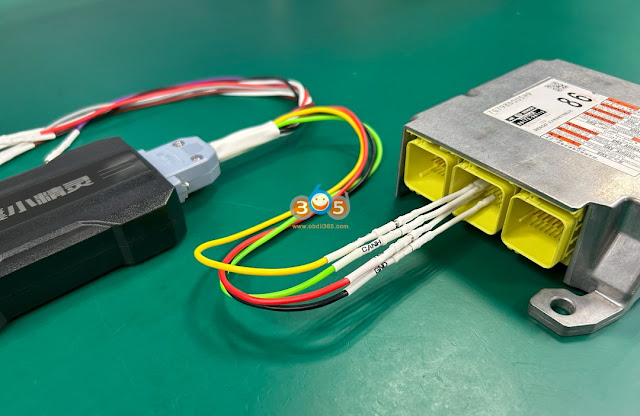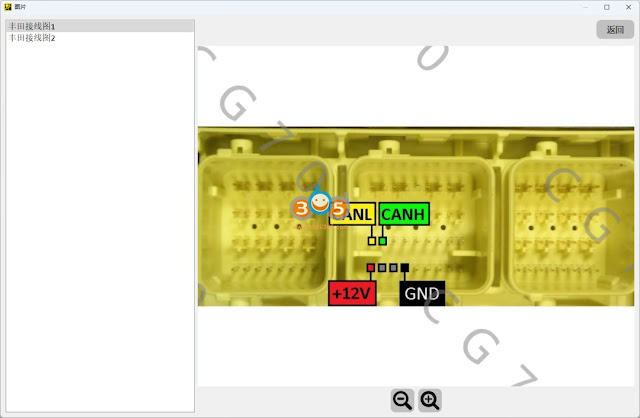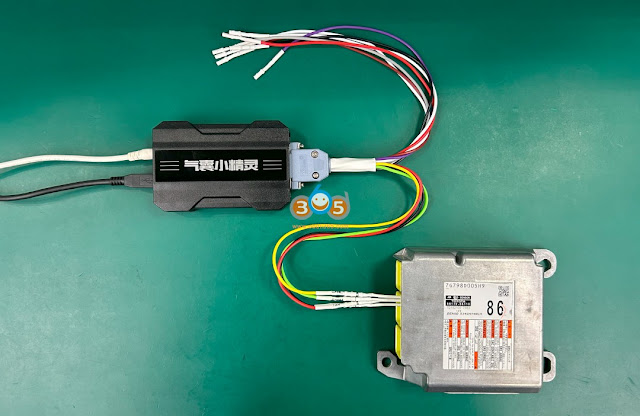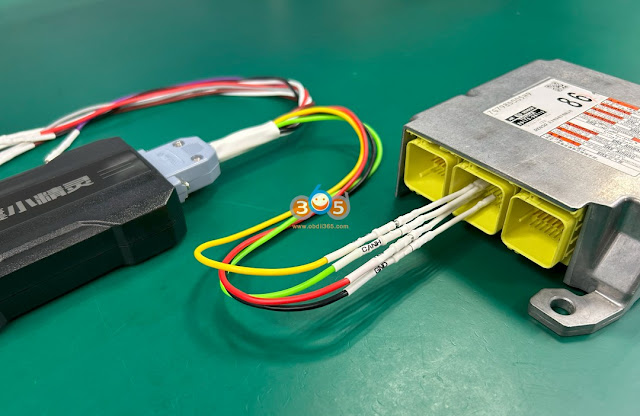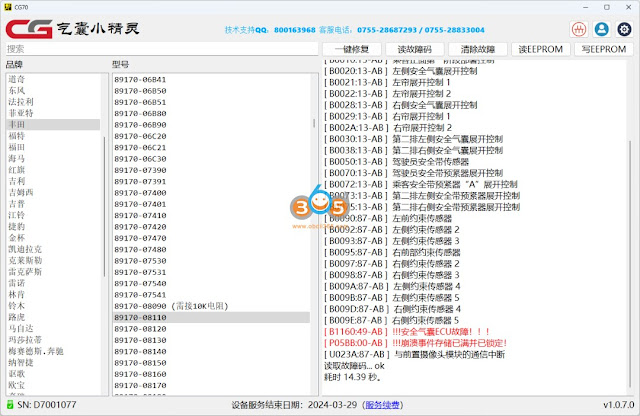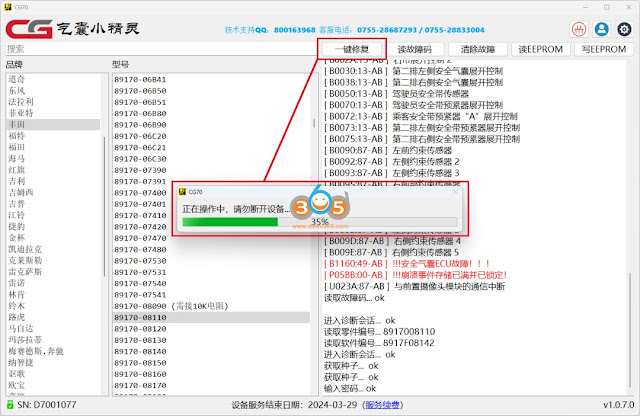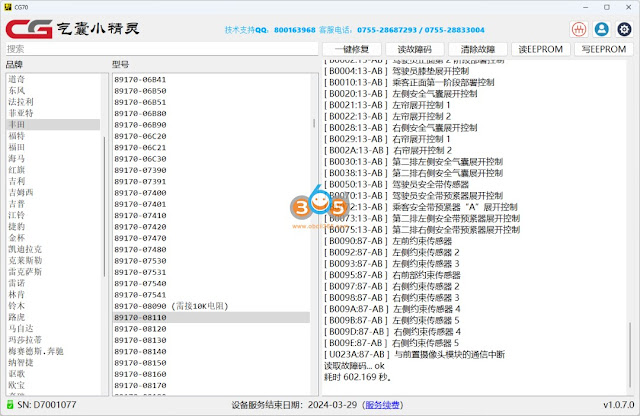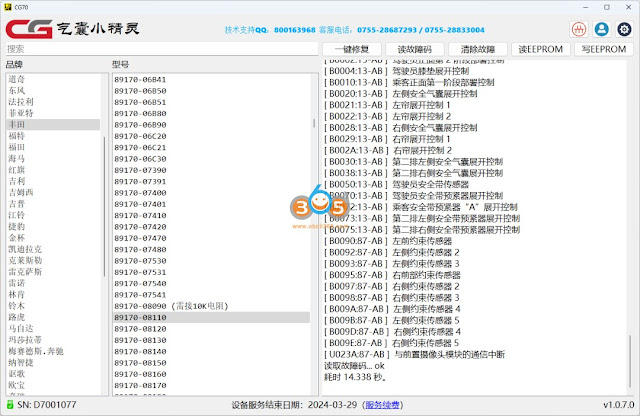Tutorial: How to repair Toyota R7F7 series encrypted airbag modules by CGDI CG70 Airbag Reset Tool.
CG70 will repair these airbags without disassembly, no need to open cover, no need to solder, no need to purchase any special adapter. It connects the pins of the airbag computer through the CAN protocol, you can diagnose the information of the airbag computer, clear the fault code, and repair airbag module. This function requires network connection.
[01] Vehicle Information
Model example:
2021 Toyota Sienna MPV, 2.5L hybrid
[02] Module Maintenance Background
The vehicle was involved in a collision, the airbag exploded, and the airbag fault light came on on the instrument panel.
[03] Fault codes
B1160:49-AB Airbag ECU failure
P05BB:00-AB Crash event storage is full and locked
[04] Part Number
Toyota and Lexus airbag part numbers all start with 89170. This airbag part number is 89170-08110.
[05] Airbag Type
Denso airbag, and they all look similar.
[06] MCU
Renesas RH850 series, the chip model here is R7F7016443.
[07] Software Menu
Open CG70 software, select Toyota->89170-08110 or directly search 89170-08110 part number.
Click the first icon in the upper right corner to check the wiring diagram.
[08] Wiring Connection
The wiring of this airbag module is very simple. The software comes with a wiring diagram. Connect CAN-H, CAN-L, +12V and GND respectively. Please carefully watch the pin positions of these four wires to avoid misconnections or missing connections.
[09] Data Repair Process
After confirming that the wiring is correct, click “Read DTC” and the software will automatically diagnose the airbag computer and analyze the part number and fault code. Some computers will recognize the VIN; then click “One-click Repair” and the software will start to repair the airbag computer.
9-1
Click “Read fault code”, the software will automatically diagnose the airbag computer, please do not disconnect during the process!
9-2
If CG70 shows fault codes marked in red, click “One-click repair” to start data repair of the airbag computer.
CG70 software will automatically back up the EEPROM data. The EEPROM data is the area data related to the fault code, and we MUST save it.
After back up original eeprom data, the software will automatically analyze and repair the EEPROM data, and then write the repaired EEPROM data back into the airbag module.
After successfully writing back the repaired EEPROM data, the software clears faults and errors on the airbag computer again to ensure the correctness of the entire repair process.
The airbag module is repaired successfully after 10 minutes. The software will re-diagnose it. The red fault code is gone, indicating that the airbag module is repaired successfully.
[10] Verification
Click “Read DTC” again. We see that fault codes are gone.
Re-install airbag module back to vehicle. The airbag fault light on the instrument panel will automatically go out. We restarted the vehicle three times, and each instrument self-check was normal. Call it a day!
http://blog.obdii365.com/2023/11/17/how-to-repair-toyota-r7f7-encrypted-denso-airbag-by-cgdi-cg70/