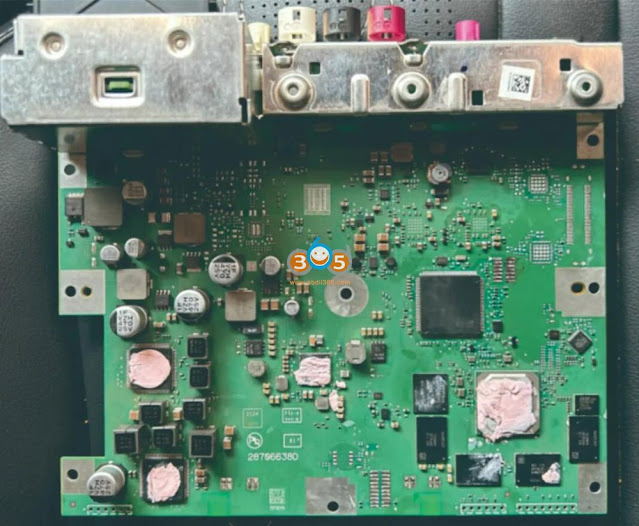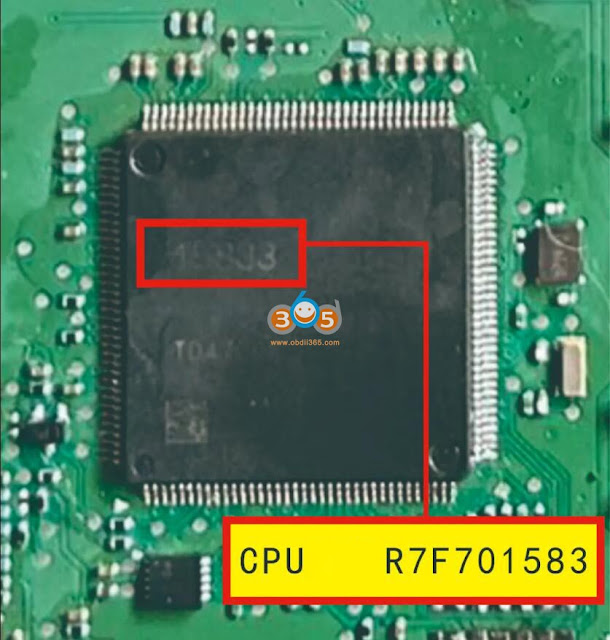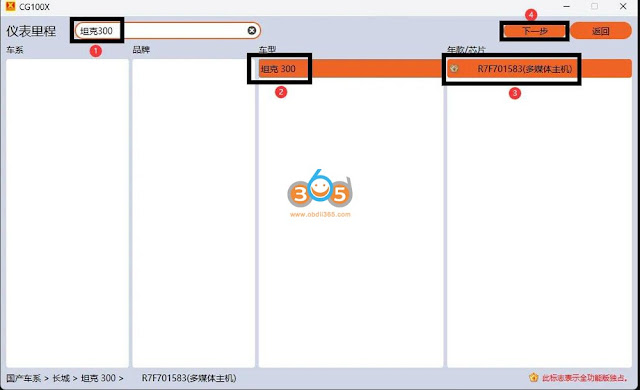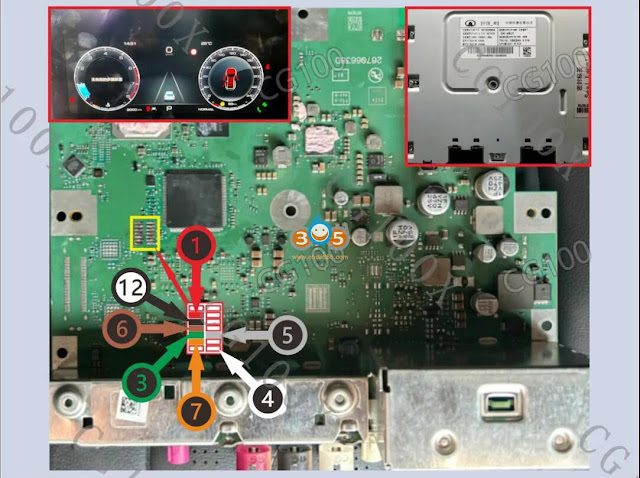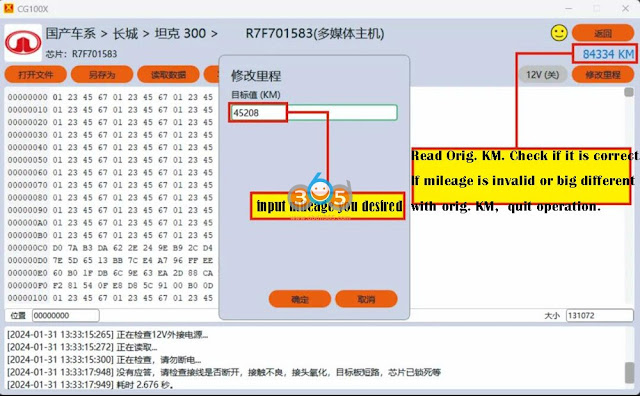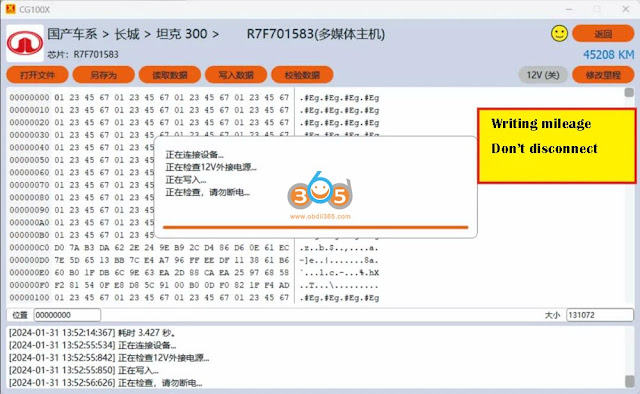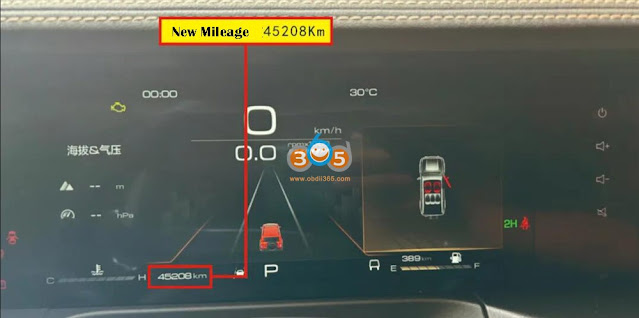Most modern vehicles now use large LCD screen. It looks more beautiful, concise, and cool. But it is not easy to disassemble the cluster when calibrating the mileage of the instrument.
The instrument has an LCD display that is easily damaged and has a high risk of damage. But now most LCD instrument models are used as display screens, which do not contain storage chips,
the CPU processors are stored in the radio module or even body control units. For example, on some Great Wall and BYD vehicles.
Here is an example of Great Wall TANK 300 2.0T MY 2023 odometer correction using CG100X programmer.
Record original mileage
Original mileage: 84,334 km
Disassemble and remove the Radio module. It is located on the right side of the passenger glove box.
Find and locate CPU chip R7F701583
Then run CG100X software.
Select Instrument function->TANK 300 -> D7F701583
Check wiring diagram
Connect CG100X with radio module following the wiring diagram
Read original mileage.
If the mileage is the same or has small difference as original mileage, continue to change mileage.
If mileage is invalid or has big difference with original km, quit operation.
Here CG100X read the mileage correctly, input mileage you desired, i.e 45,208 km, press YES to continue.
Writing new mileage. Don’t disconnect device during the procedure.
Write mileage completed.
Install radio module back to vehicle.
Check the new mileage. The value is the same as we inputted.
Done.