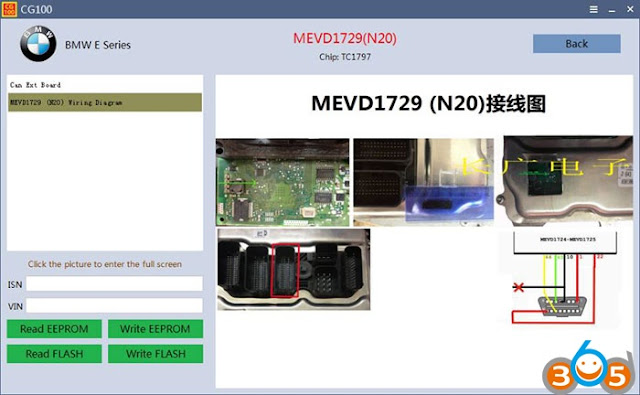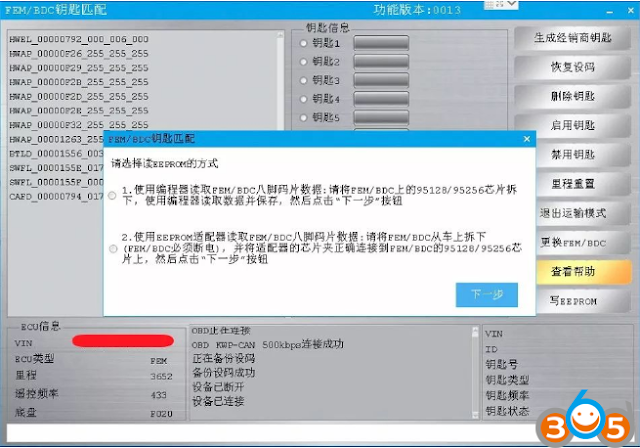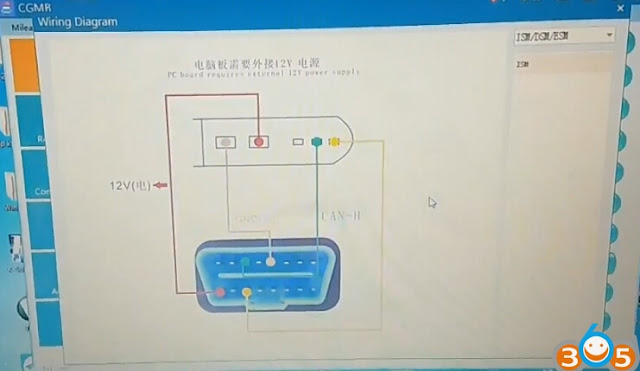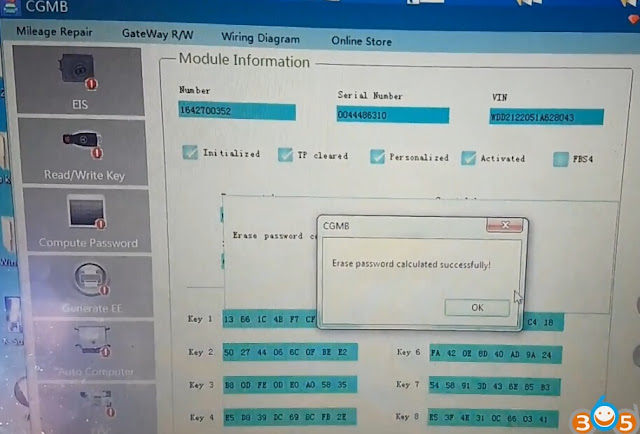What users think of CGDI Prog programmer and VVDI MB tool regarding Mercedes FBS4 key programming.
Real opinions from users:
User 1:
the difference between CGDI and VVDI in FBS4 is as follows:
On one hand,
CGDI MB can read FBS4 keys and knows if its in a working status or key is damaged;
CGDI can read EIS FBS4 and knows if it working or not working; however, VVDI can not Detect FBS4 .
On the other hand,
CGDI never claimed that it can make calculation for FBS4 . Only Read to know the status. Out of the subject No one was Born knowing everything at one point we all asked for questions to know.
User 2:
Both CGDI and
Vvdi MB are a great comprehensive solution comparing to what else is available out there.
In my opinion they’re the two best for keys maybe along with Diagspeed but much far ahead than AVDI (for keys).
User 3:
with 655$ i earned 11000€ with cgdi !!! Well with vvdi always must to pay extra to make akl and one more thing ,, the server is very old on vvdi and sometimes have problems like cgdi !!!
So conclusion is only one !!! 655$ comparing with 2000$ its very big difference !!!
User 4:
Both tools are good ,but people don’t know how to use it at full capacity!
User 5:
i read somewhere that cgdi mb tool can make it and it is much cheaper tool from xhorse vvdi mb tool !!
Fbs4 it can read eis ID via obd and read key via IR but that’s it, can’t make a new key or calculate anything.
User 6:
The main difference between cgdi mb and vvdi mb is that, on old Mercedes, cgdi mb is able to OBD program a new key while you have to disassemble EIS to add a new key with vvdi mb tool. That is why you should have a cgdi programmer for mb.
With
VVDI MB Tool, you should buy Vvdi prog too, because the are some eis and ecu’s that you cant do with MB Tool independently. For example some w210 eis or Sprinter 906. You should have both, VVDI MB Tool and VVDI prog. Or, if you have to buy some tool again, Simon Touch is the best, but its more expensive.
But if you have a CGDI MB, you have a chance to program a new key through OBD. All done with a tool. That’s the reason why I bought it.
Look here:
CGDI MB key programmer read FBS4 key data successfully!
So there is no tool can do FBS4 key?
No. With genuine xentry and daimler fbs server. Makes FBS4 every day via OBD very fast and easy.
Diagspeed announced the dates of FBS4 solution. But not confirmed yet. The Diagspeed has the reputation of being the best in the Mercedes world to make keys, Reset ECU’s and trouble shoot problems that a normal scan tool can not. It is worth to take a gamble.
http://blog.obdii365.com/2018/12/23/cgdi-mb-and-vvdi-mb-can-program-fbs4-keys/