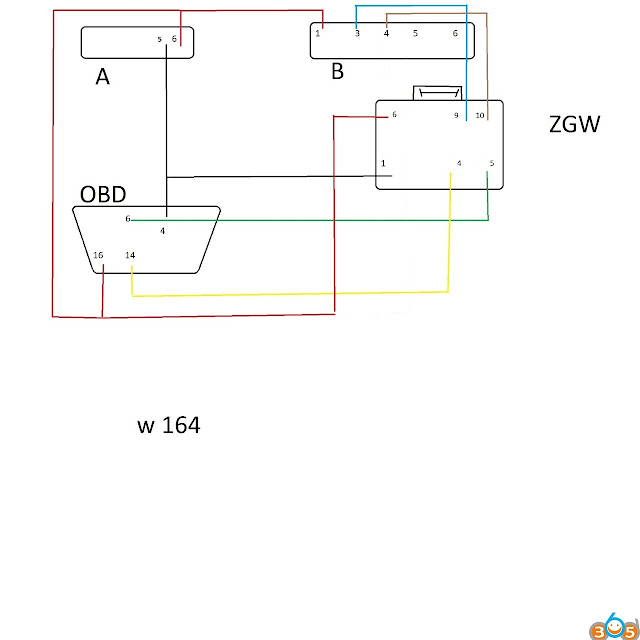CGDI Prog MB newbie working experience on Mercedes W164:
Day 1:
I bought cgdi mb but can’t connect to w164 EIS on bench – I have got gateway emulator but need to make proper cable for it, couldnot find the wiring diagram.
btw.
I have got XHORSE Power ADAPTER with direct cable for W164 ( like this one: http://www.vvdishop.com/wholesale/vvdi-mb-tool-power-adapter.html
I have got XHORSE Power ADAPTER with direct cable for W164 ( like this one: http://www.vvdishop.com/wholesale/vvdi-mb-tool-power-adapter.html
but it doesn’t work with CGDI – i noticed that this adapter doesn’t allow to pass power and data when connected between cgdi and w164 EIS, seems to be useless for CGDI owners for now. That’s why I decided to connect ordinary gateway emulator but need connection diagram to build a cable.
Day 2:
Get the wiring diagram from a MB expert
data gathered with succes!!!!
Day 3:
i did it today (EIS on bench)
w164
eis A1645451508 new type
pulling dump took 80 minutes
calculating pass online 4 min.
key programmed !!!
w164
eis A1645451508 new type
pulling dump took 80 minutes
calculating pass online 4 min.
key programmed !!!
Detail information:
w164 after 2009
I did for testing 2 types of programming _ have got EZS with both programmed keys because customer claimed somethimes EIS works sometimes doesn’t – I have found that connector for immo aerial was desoldered from PCB so when I fixed it – EIS became fully working again – and then I started testing CGDI MB and made 2 types of programming (all programming on bench – EZS + GATEWAY EMULATOR)
1) programming in case one key is available and adding spare key – ALL OK!
2) programming in case of ALL KEYS LOST – ALL OK!
I did for testing 2 types of programming _ have got EZS with both programmed keys because customer claimed somethimes EIS works sometimes doesn’t – I have found that connector for immo aerial was desoldered from PCB so when I fixed it – EIS became fully working again – and then I started testing CGDI MB and made 2 types of programming (all programming on bench – EZS + GATEWAY EMULATOR)
1) programming in case one key is available and adding spare key – ALL OK!
2) programming in case of ALL KEYS LOST – ALL OK!
spare key programming was pretty fast
All keys lost scenario takes circa 80minutes to get data from EIS and You have to plug in and out emulator key every 5 seconds – I have bought VVDI POWER ADAPTER to pass all hassle on to adapter so You don’t have to watch whole process and move key in and out manually – but it doesn’t work with CGDI – seems adapter works only with VVDI MB and software drives it by adressed pin to switch connection off and on between ezs and key emulator – maybe CGDI TEAM could write a code to their SW and make VVDI POWER ADAPTER usefull for all their customers.
Good news:
CGDI MB AC Adapter is now available in obdii365.com. It has the same function as VVDI MB power adapter, but for CGDI MB Only.