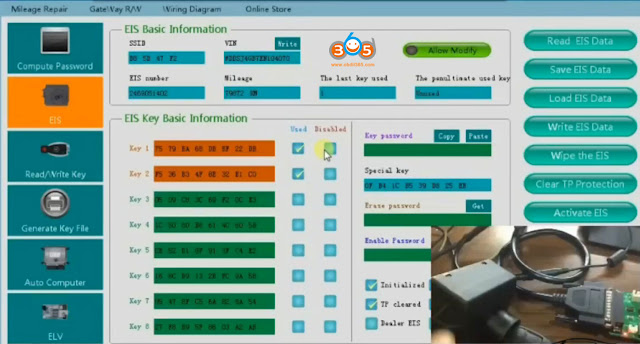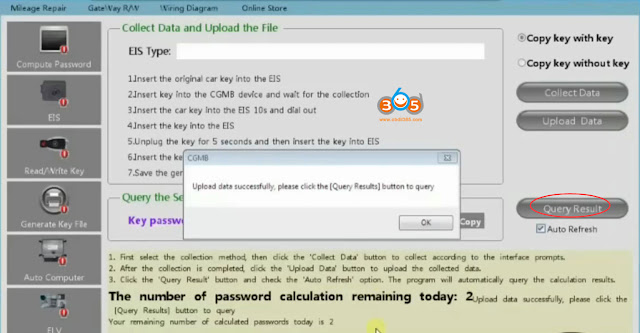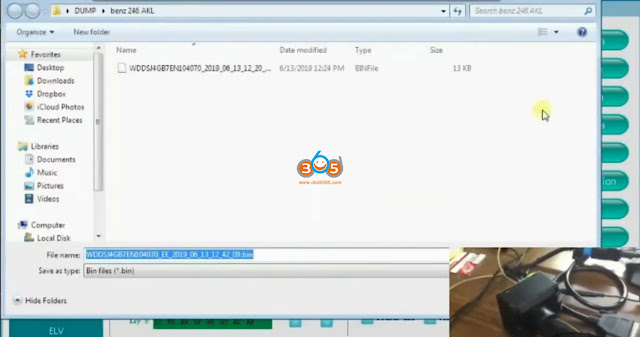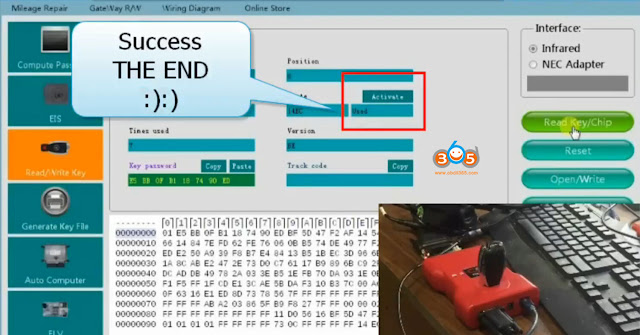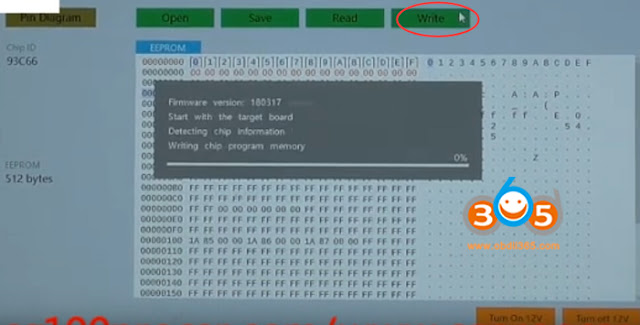Look here: CG Pro, CGDI Prog BMW and CG100 – will all these
CGDI programmers make key BMW EWS, CAS and FEM?
- How to Identify your BMW Immobilizer System?
BMW systems: EWS, CAS, FEM/BDC
EWS: Old cars with keys unfoldable and chips 7935
CAS: CAS1, CAS2, CAS3, CAS3+, CAS4, CAS4+
CAS 1, CAS 2: Old 7 series with semi-smart and smart cards
CAS 2: 520, 530 with keys unfoldable and normal chips ID46
CAS 3:
– Old 3 and 5 series before year 2010: OBD add keys without ECU disassembled (even when all keys are lost)
– Old 3 and 5 series after year 2010: CAS3 is updated and encrypted; have to disassemble an ECU before making keys and system will try 64 times for all keys lost
CAS 4:
New 3, 5 and 7 series before year 2012 with CAS 4 1L15Y and 5M48H;
necessary to disassemble CAS for adding new keys and all keys lost
CAS 4+:
CAS4 is updated to CAS4+ after year 2012, incl. 5M48H and 1N35H;
add new keys with CAS disassembled and a spare key;
all keys lost need find ISN codes from ECU;
FEM:
CAS 4+ on 5 and 7 series (not on 1 and 3 series in the year 2012) is updated to FEM;
- CGDI BMW, CG100 and CG Pro all these device can make BMW key?
a definitely YES. It is a BMW specific key programming tool. CGDI will program key for BMW EWS1-EWS4, CAS1-CAS4+ and FEM/BDC immo system. Both add key and all keys lost.
CAS1-CAS3+ all done via OBD. EWS, CAS4/CAS4+ and FEM/BDC need to remove and done on bench.
cgpro will make key for BMW EWS1-EWS4 and CAS1-CAS4+ (both add key and all keys lost).
All requires to remove the IMMO box. CG Pro CANNOT do FEM/BDC key programming.
For example: CG-Pro add key BMW CAS4 525Li 5M48H (don’t need other devices)
CG100 software does have CAS1-CAS4 options, but can be used to generate BMW key ONLY. You need to read CAS data by other eeprom programmer, i.e CG Pro, then generate key with CG100. But in this case, CG Pro will generate key via eeprom data as well.
In a nutshell:
CGDI BMW and CG Pro share the same IMMO capacities on EWS, CAS1-CAS4+. CG Pro requires to remove IMMO box and CGDI BMW can be done by OBD.
CGDI BMW supports FEM/BDC key programming, CG-Pro does not.
CG100 can only generate CAS1-CAS4 key.
- Tips: CAS 3, CAS 3 + smart key program
CAS3+ OL15Y OBD add keys when all keys lost:
CAS1 CAS2 CAS3:
OBD add a new key with a spare key or even all keys lost, done without ECU disassembled;
The steps: OBD connection to a BMW car – read key data – save key data – make a dealer key – add a new key
CAS3+ add a spare key or all keys lost:
IMPORTANT: you should know if the CAS3+ is encrypted or not: OBD connection to read key info for it (“encrypted” in sw means the CAS3+ is encrypted)
Method 1: downgrade
The good:
no need disassemble ECU
The bad:
time-consuming, it takes 1 hour around
power-consuming, you should charge the battery for the car and laptop in case that there is no power on the car
Cars: BMW MINI
To downgrade is suitable for some cars that are not easy to disassemble ECU like MINI
Note: you have to remember BMW serial number in the downgrade process in case of disconnection in the middle
SAFE! So, no worries!
CAS3 smart keys:
First disable the original key lost and be sure that only one smart key left before key programming;
If the key is disabled but the new one is not smart, you can re-generate a non-smart key with ID46 chip;
Then disable the other original smart key and the new smart key
Then switch ignition on with the new smart key
Then switch ignition on with the other original smart key