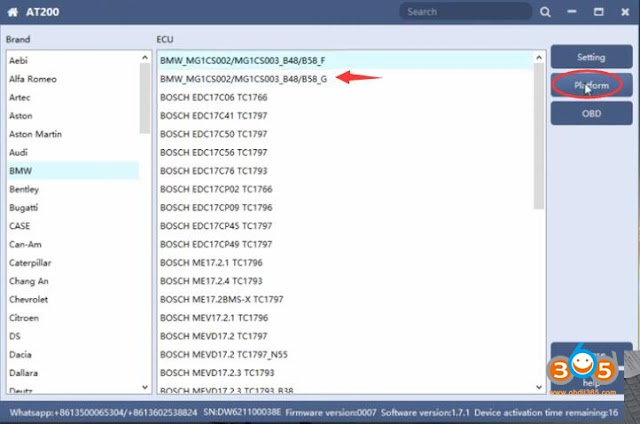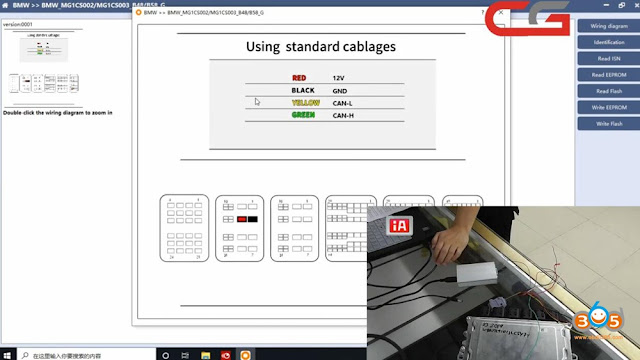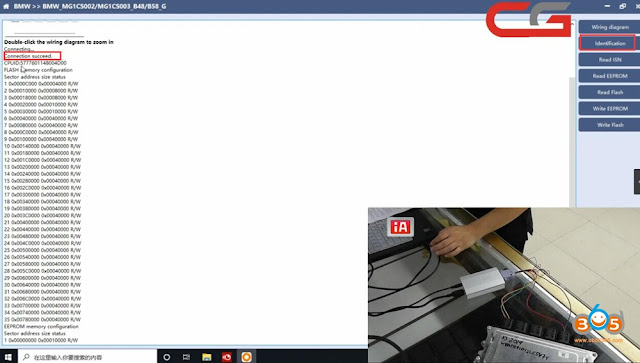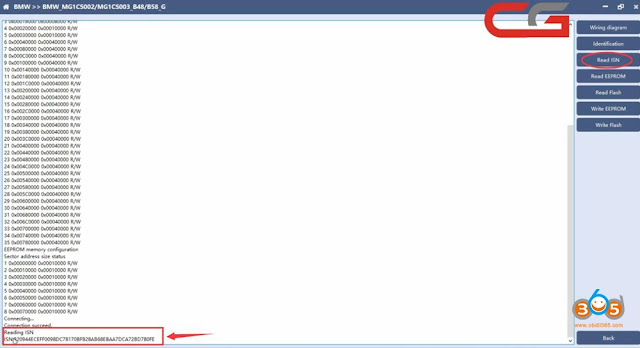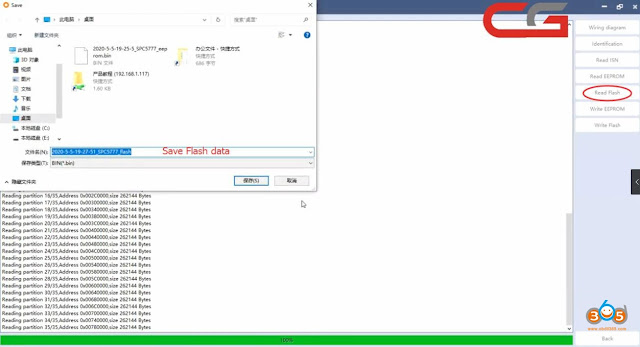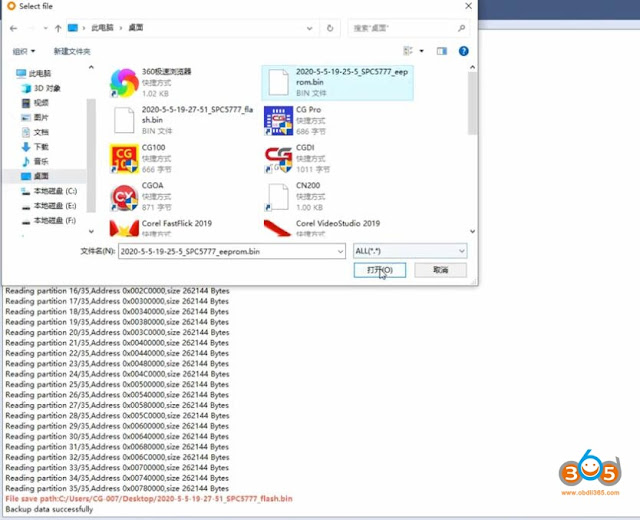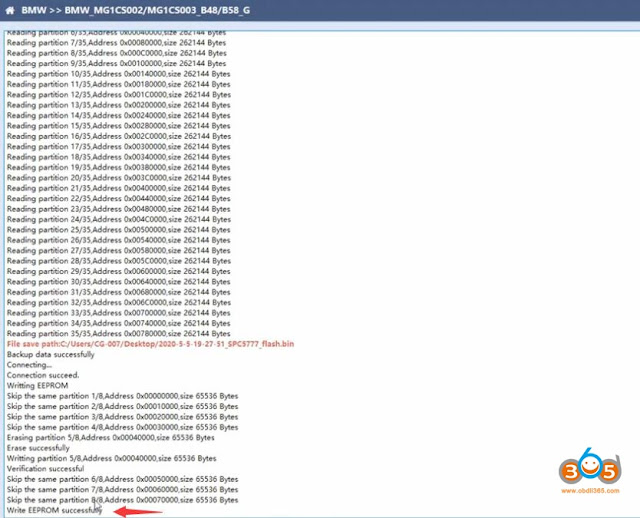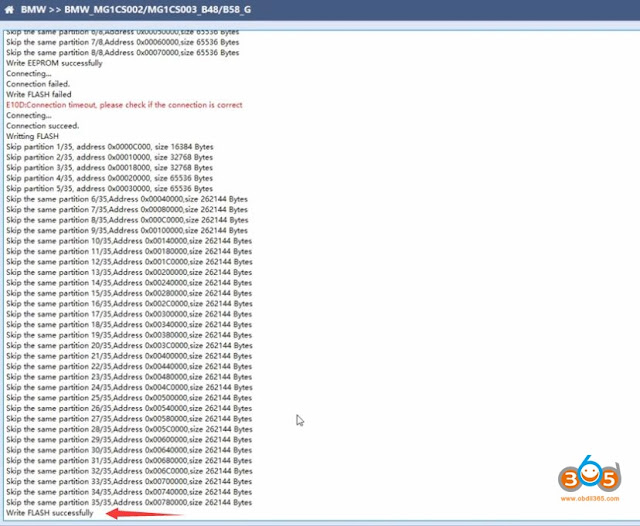CG AT-200 ecu programmer newly updated BMW F and G series B48 B58 ISN reading, EEPROM & FLASH data reading and writing on bench mode.
Example:
AT-200 read B48 G series ISN on bench
Read ISN
Select Brand BMW-> BMW-MG1CS002/MG1CS003_B48/B58_G in AT200 software
Check wiring diagram to at200
Connect B48 DME ecu with AT-200 via tester cable
Identify DME information
(click to enlarge images)
Read ISN
Read B48 ISN code successfully.
Read EEPROM & Flash
Press Read EEPROM
Reading eeprom in process
Save EEPROM data
Press Read Flash
Save Flash data
Write EEPROM & Flash
Select Write EEPROM and press Yes to write data
Make sure data is backed up.
Choose EERPOM bin file save previously
Writing EEPROM in process
Write EEPROM success
Press Write Flash and press Yes to continue
Upload flash data saved
Write Flash success.