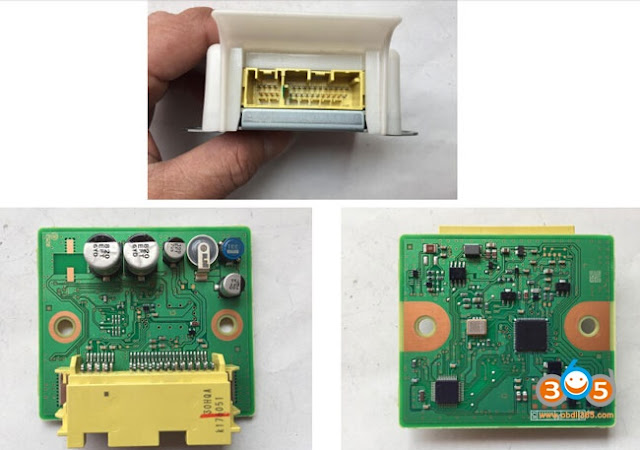CG100 Prog III airbag reset device software update to V5.1.0.1.
CG-100 V5.1.0.1 NEW
(2019.04.27)
1. Mileage(8 Pin), added support model:
BAICHuansu38200000-J01-000 M30S
BAICHuansuH3 38200000-B32
BAICM2038200000-B01-000 ZB189B1
Baojun31023893175
Baojun73023565446 II
BENZGLA200A1569009202
BesturnB303820015-EY LB107 ZB1190A
BISUM338200000-H01-000
BYDF3BYDF3-3820100-B1
BYDS6S6-3820010F
BYDSurui5A-3820010A
CHANGHEFredaZY-ZB116B-12 34100DF8800-000
CHERYYOYOK08-3820010EV
CHEVROLETSail9024464
DongfengAX3QZB1068
DongfengDalishen3801010-C0112
DongfengFengguang 3303820010-FA12
DongfengFengxingLinzhi 320133 CV3-3820010 CM5B-3820
FAWSENYAR7 3820010A4V7 LB107 ZB1191B
FORDEdgeFK7T-10849-ANH II
FORDEscortED8T-10849-AF III
FUTIANMP-XZB-189F2
GEELYYuanjing94209-01
GEELYYuanjing94209-01 II
GREAT WALLC503820100XJZ31A
HONDAACCORD78100-TB2-H030
HONDAAVANCIER78100-THA-H014-M1
HONDACRV78100-T0X-H116M1
HONDACRV78100-T0X-H411M1
HONDACRV78100-TLZ-H813
HONDACRV78100-TMB-H015
HONDAGIENIA78100-TSG-H113
HONDAODESSEY78100-T6D-H114M1
HONDAODESSEY78100-T6D-H214M1
HONDASPIRIOR78100-T6M-H016-M1
JACKanglingJAC-2020 3801910D8BT1
TOYOTAAlphard83800-58390-1
TOYOTAAlphard83800-58601-C
TOYOTACOLOLLA83800-02V20
TOYOTALEXUS5700 83800-6AU41-B
TOYOTALEXUSES300H 83800-33P50
TOYOTAPRADO2700 83800-6AL80-C
TOYOTAPRADO83800-6BN20-C
TOYOTASienna83800-08710-00
WULINGRongguangZB169P-B
WULINGRongguangZB169P-B II
ZXAUTOGrandtigerG001268 3820010-1501 V3820
2. Mileage(8 Pin), algorithm update:
EVERUSS178100-SOL-H011
HYUNDAIAccent94003-0M010
3. MB91, added support model:
WuLingBaojun 530
WuLingBaojun 560
4. Programmer, added support model:
FujitsuMB91F060BS
5. Improvements and fixes:
a.9S12 Volvo model adjustment process optimization.
b.MB91 WuLing Baojun 730 Pin Diagram repair.
c.Mileage(8 Pin) and Airbag(8 Pin), function page update, increase the search function entry, increase the wiring diagram list.
d.Updated Renesas R5F61725 driver code, now supports reading.
e.Other functions Delphi anti-theft 93C66 (6Pin) wiring diagram update, increase the read password function.
f.Program architecture optimization, memory footprint reduced by 70%.
Tip: The old version of the software has stopped function updates, and will end support after the next few versions of the update, please apply the new version as soon as possible.