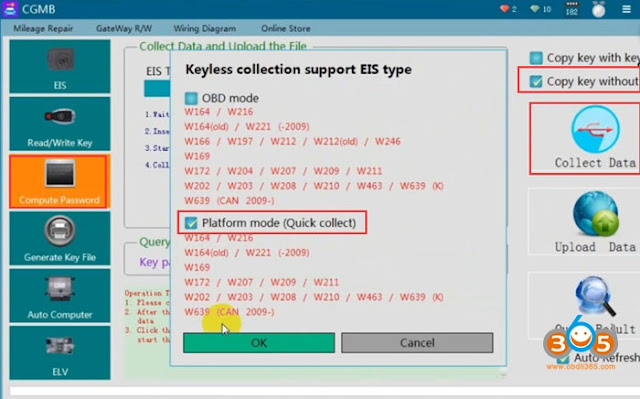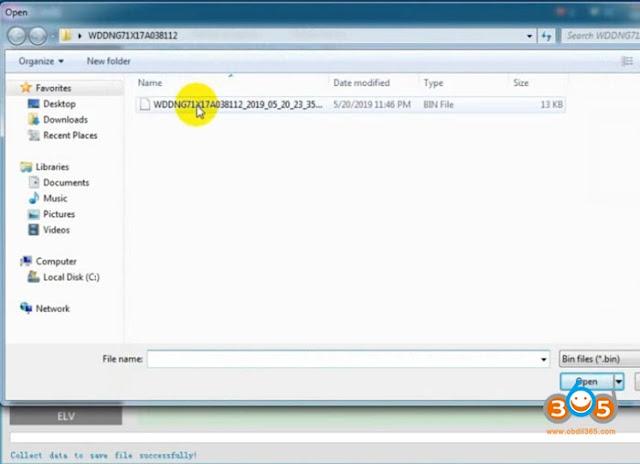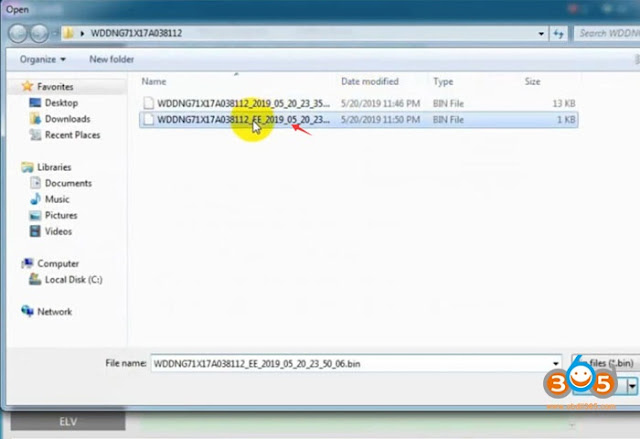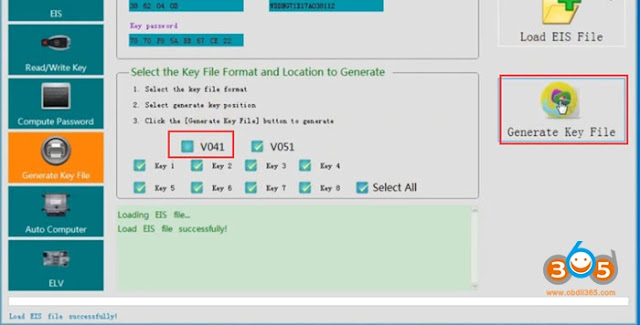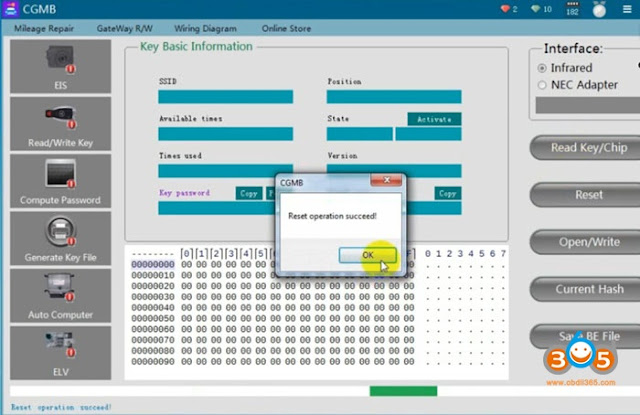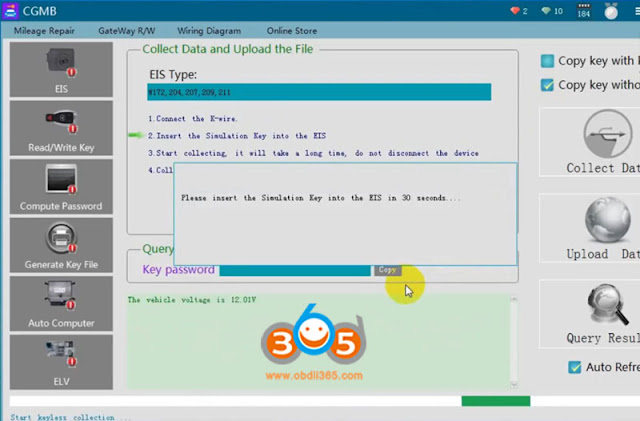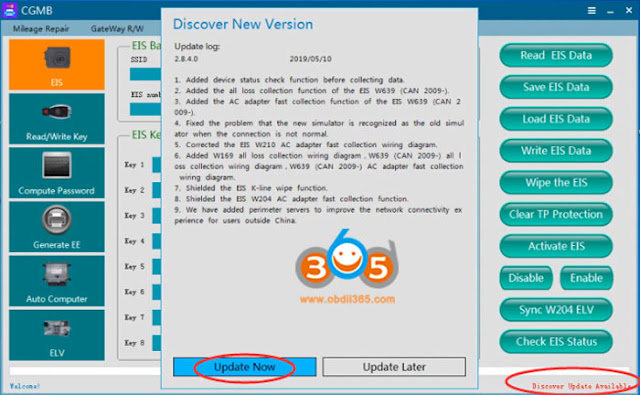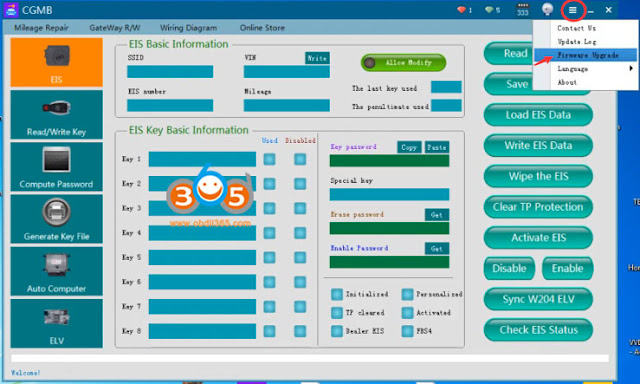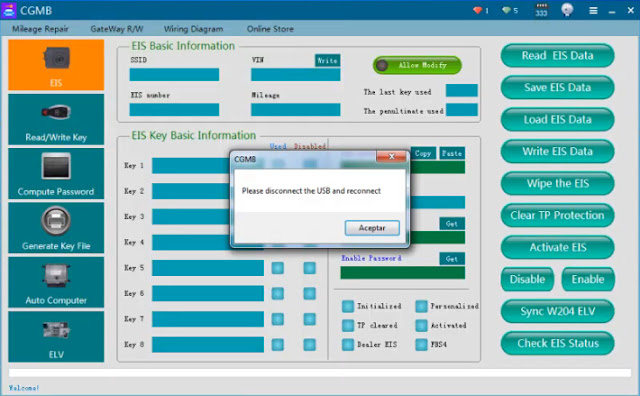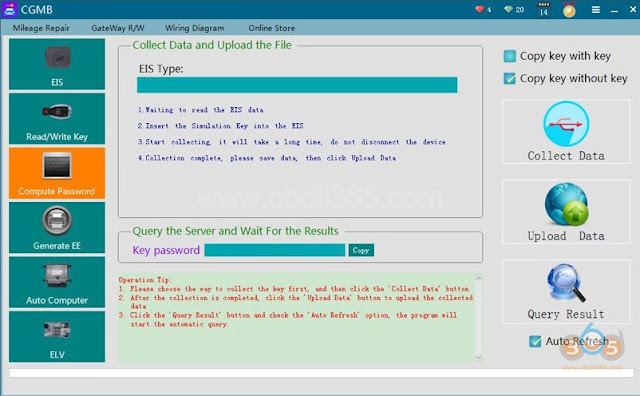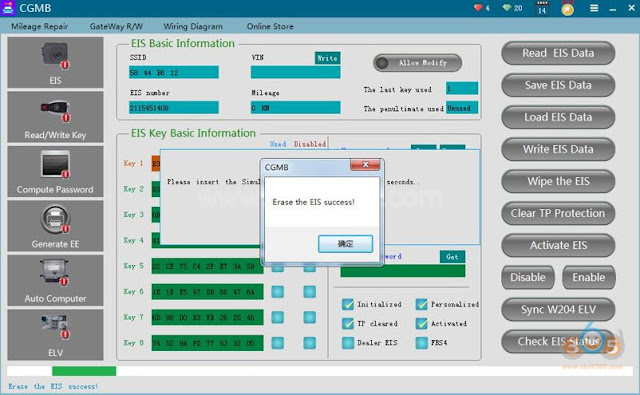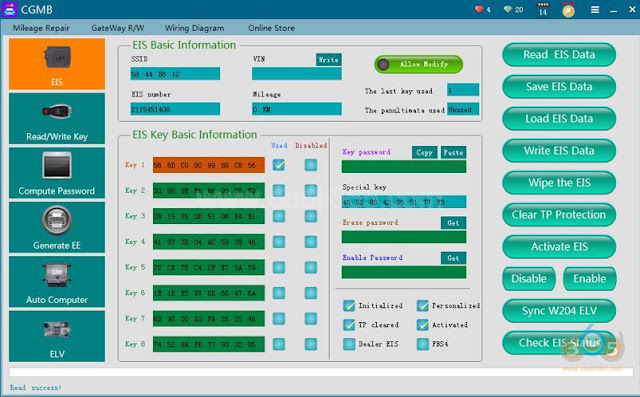Look here: Why CGDI Prog is the hottest BMW key programming tool in 2019?
| Functions | CGDI BMW | Other BMW Key Programmer | |
| Control Unit Coding | Read code | Support
F/G series programming
| Support |
| 1 series E81/82/87/88 3 series E89/90/92/93 5 series E60/61/62/63/64 7 series E65/66/67/68 X5/X6 E70/71/72 Mini R56 | |||
| Write code | Support F/G series coding | Support | |
| Synchronous coding | CAS coding -DME(read/write) | Support | Support |
| The last 2 bytes of 4-byte ISN code | |||
| CAS coding-EGS(read/write) | Support | Support | |
| The first 2 bytes of 4-byte ISN code | |||
| synchronize DME | Support | Support | |
| synchronize ELV | Support | Support | |
| Identifying information for CAS/EWS | CAS number | Support | Support |
| VIN | Support | Support | |
| CAS type | Support | Support | |
| Erase mileage | Support CAS1/CAS2/CAS3
/CAS3+/CAS3+ISTAP/
FEM/BDC
| Support | |
| Clear DTC | Not Support | Support | |
| CAS key learning | Read key information | Support | Support |
| Generate dealer key | Support | Support | |
| Enable/disable key | Support | Support | |
| Add key | Support | Support | |
| Unlock key | Support | Support | |
| Engine/CAS ISN | Read ISN | Support | Support MSV80 MSV801 |
| MSV70/MSV80/MSV81/MSV801 | MSD80/MSD81/
MSD802/MSD812
/MSD851
| ||
| MSD70/MSD80/MSD81/
MSD802/MSD812/MSD851/
MSD85/MSD852/MSS54/
MSS60/MSS65/MSS70/
MV946/MVS946/MSS65/
MSV70/MV1746/MV946
/MVS946/MSD851/MEVD172Y/
MEVD172/MEVD1724/MEVD1725/
ME17N45/MEV17N46/MED17_2/
MED17_2N/MV1722/MVD1722/
MEVD174K/MEVD176K/MEVD17KW/
MEV9N46L/ME9N62/MEV9N46/
MS450DS0/ME9N62_2/ME9E65_6/
N73/N63TU/S63TU/D50M57A0/
D50M57C0/D50M57E0/D60PSA0/
D70N47A0/D70N47B0/D73N57B0/
D73N57C0CAS3/
CAS3+/CAS3+ISTAP
| MED17XX/MVD17XX/
MEVD17XX/MV1722/
MED172/
MEV17N46/ME17N45/
MEVD172Y/MEVD172/
MEVD1725/X63TU/CAS+/
CAS+ISTAP/CAS4/CAS4+
| ||
| Write ISN | Support CAS3 CAS3+
CAS3 ISTAP version
| Support | |
| EGS ISN | EGS status | Support | Not Support |
| Clear ISN | Support | Not Support | |
| Reset adaptation | Support | Not Support | |
| 95128/95256 reading and writing | Can do it with FEM adapter | Not Support | |
| BWM data modification and verification | CAS3 CAS4 DMEN20 (ISN VIN) | Not Support | |
| Maserati meter mileage adjustment | Levante, Gibberey, President | Not Support | |
| Diagram | Support | Not Support | |
| Support E & F series programming and coding | Support | Not Support | |
| Read and write EEPROM via OBD | Support CAS3/CAS4 | Support CAS1/CAS2/
CAS3/CAS3+
read and write
| |
| EEPROM read and write | |||
| Language | Chinese English | Chinese, English, Italian,
Spanish, Hungarian, German
| |
| Program Upgrade Tips | Support | Support | |
| EWS key matching | Need to upload the EE data
for EWS 1 2 3 4
| Need to upload the EE data
for EWS 1 2 3 4
| |
| FEM/BDC key matching | F series | F series | |
| FEM replacement | Support | Support | |
| BWM disable/ enable key | CAS1 2 3 3+ 4 4+ EWS | CAS1 2 3 3+ 4 4+ EWS | |
| Porsche 987/911 key learning | 3 password types combined | Need to upload the
EE date(5M48H)
| |